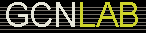| SPECIAL TO GCNI've experimented with PC operating systems ever since the early days of the Heathkit H89, Apple II Plus and Commodore Amiga. I remember spending way too many hours laboriously typing in code from magazines.It wasn't until Microsoft Windows 3.0 came along that I moved to an x86 computer. Despite the graphical interface, I found I still needed to know how to write batch files for MS-DOS, not to mention the ins and outs of Windows initialization files. Each successive Windows release did more to hide the underlying MS-DOS, which is now nearly history.Windows came to enjoy a stranglehold on x86 and Pentium systems in the 1990s, but alternative OSes are once again competing against it for desktop duty. I recently spent a couple of months with a trio of the leading contenders.Corel Linux combines operating system ease with bonus applications. Red Hat Linux provides desktop PC as well as server independence. And there's BeOS for heavy multimedia use.Corel Linux OS Second Edition Deluxe, one of the first Linux distributions suited to the average user, bundles server functions, too. You get Apache Web Server freeware, a File Transfer Protocol server, an e-mail server and a Dynamic Host Configuration Protocol server.Despite all that muscle, Corel Linux strives to make life easier. It has unique applications such as Install Express, which partitions the hard drive and installs and configures the OS. Corel Update helps update and uninstall applications. Corel File Manager navigates local and networked files as well as handling Web browsing and FTP transfers. And Corel WordPerfect 8 and PhotoPaint 9 add top-notch word and image processing to the mix.Resource requirements are modest: a Pentium processor, at least 24M of RAM'64M is better'800M of free storage, a CD-ROM drive and a 2M VGA PCI graphics card.Corel wrote the documentation so clearly that even novices can apply basic concepts. The user guide presents Linux installation and desktop and server features in a sensible fashion. Online help gives details about the OS and included utilities and applications. A Corel Linux Server Administrator Guide is available on CD-ROM.I had fewer problems installing Corel Linux than with any earlier Linux distribution. First I set up an unused section of the hard drive for the new operating system. Then I booted from the CD drive. Install Express asked me to enter a user name and an installation type. I selected the standard desktop environment and merely had to enable the Use Free Disk Space option. The rest of the installation was almost automatic.Install Express identified most of the connected devices and installed the appropriate drivers. A couple of glitches were easy to fix from Corel's Control Center, which resembles the Windows Control Panel.Install Express identified my network card correctly, but installed the wrong driver. It failed to identify my video card. In Control Center, I could directly change the hardware profile, as long as I was logged in as the root user or had the superuser password.Linux uses an open-source utility suite called Samba to share files and printers with Windows computers on the same network. If you've ever tried to set up Samba client software and failed, you will appreciate the way Corel Linux loads and configures Samba automatically. In no time I was exchanging files and printing to a printer attached to a Windows system.Corel Update eases the installation of new apps and does an excellent job of checking existing programs against a list of current versions on Corel's Web site. I had high hopes for it in installing Sun Microsystems' StarOffice suite, but the update utility did not recognize the programs on the CD. So I loaded StarOffice with its own setup program. It installed just like a standard Windows application and placed start-up menu icons in the KDE Window Manager.Corel Linux performs common business functions better than any previous version of Linux I've tried. It installs more easily and comes with the valuable WordPerfect and PhotoPaint apps. In my opinion, a new user could learn Corel Linux as easily as Windows. It would also be easy to train an experienced Windows user in Corel Linux because the KDE Window Manager is quite similar to that in Windows.I have mixed feelings about Corel Corp.'s announcement last month that it will sell off much of its Linux business and concentrate on WordPerfect Office to return to profitability. For my money, Corel Linux is worth nurturing to greater maturity. I hope the company's business decision won't be a backward step.Red Hat Linux 7 is one of the more mature Linux distributions and comes in editions for different needs: the $29.95 basic OS; the $79.95 Red Hat Deluxe Workstation with the OS, a workstation app CD and a CD of power tools; and the $179.95 Red Hat Professional Server with everything in the workstation package plus a server application CD and a developer module archive.Minimum hardware requirements are an x86 processor, 32M of RAM and 500M of storage. From experience, I recommend a Pentium computer with 64M of RAM and at least a 1G hard drive.Red Hat's documentation is excellent in both paper and electronic formats. Printed installation and resource guides are clear and abundantly illustrated. All the standard manual pages, frequently asked questions and how-to files are copied to the hard drive or provided on a documentation CD.Technical support varies depending on which product you purchase. In addition to official sources, there are many Usenet groups and Web sites to bring new Linux users up to speed.The most intriguing option for Red Hat Linux 7 is so-called partitionless installation. It's great if you don't want to format a drive for Linux ext2 partitions. All you need is 1G or 2G free on the existing File Allocation Table partition. You must start Linux with a boot floppy, so the system must be configured to check the a: drive first. The drawback is a speed hit. Even on a fairly fast system, performance borders on unacceptable.The other installation choices are Workstation, Server and Custom. The Workstation installation loads all the files necessary to run Linux standalone or on a network. You can install Linux as the only OS or dual-boot it with another OS such as Windows.If you choose Server installation, it will erase the entire hard drive, leaving Linux as the only OS. Only experienced users should attempt the Custom installation.I found Red Hat's hardware detection excellent. The installation program identified video and network cards and produced the correct drivers. It offered a choice of KDE or Gnome graphical environments, or both. I didn't see a lot of difference, but the Red Hat default is Gnome.Red Hat assumes more knowledge about Linux than Corel does. This is obvious from the different ways they implement Samba file and print sharing.In Corel Linux, all I had to do was open the Control Center, check the Enable Samba box and enter a few parameters. Immediately I could access other Windows computers on the network and print to shared printers.Red Hat Linux required manual editing of the Samba configuration file. Although it didn't seem difficult, I never did get it right. On one of the application CDs, I found a program called GnoSamba, with a graphical interface for editing the Samba configuration file, but it didn't disclose what had to be entered or could be omitted.Installing and removing applications was easy through Red Hat's Package Manager. The GnoRPM graphical front end simplified dealing with my Acrobat Reader and Applixware Office programs. GnoRPM also warned of any dependency problems between programs selected for installation.Red Hat Linux 7 makes an excellent choice for people who already know how to use and set up a Linux system. Red Hat Professional Server has all the programs and tools for setting up numerous server types. It's less successful as a novice-level OS.BeOS arrived for the Intel platform in 1998 with Release 3.0. Prior to that, BeOS was available only for Be Inc.'s BeBox and the Apple Power Macintosh.Be touts such features as symmetric multiprocessing and pervasive multithreading, emphasizing the OS' multimedia and Internet readiness. And it works with modest resources. A minimal installation requires only a Pentium or Power PC system with 32M of RAM. I recommend at least 500M of storage.BeOS comes with a fairly small printed user guide, which covers installation, explains the Be Desktop and describes apps such as the NetPositive browser and the Tracker file navigation and management interface. Online documentation includes the Be Book, the Be User's Guide and a shell command reference, all in Hypertext Markup Language format.My installation experiences varied from easy to difficult, depending on the hardware. First I installed BeOS on a fairly new Dell Dimension XPS in a 2.5G partition. The software loaded quickly. When I rebooted, the screen came up in grayscale with a message that the nVidia GeForce 256 video card was unsupported, even though it's a fairly common card in new systems.As installation continued, my network interface card, a 3Com 3C900B listed as supported in the BeOS documentation, was neither detected nor enabled. So I had no color and no Internet access.My second installation on an older NEC Computer Systems Division PC went a little better. All the hardware was properly detected and enabled. I had color, network access and even sound from an obscure sound chip integrated on the motherboard. But when I tried to share a printer connected to another computer via Microsoft networking, I ran into trouble. BeOS can connect to a printer via AppleTalk but not Microsoft peer-to-peer networking.I was left with one BeOS system that could not access the Net and had no color, and another system that worked well but couldn't print. I decided to attack the video adapter first and finally found a beta driver for the GeForce 256 on a Web support site. It worked.Next I looked at every news group and BeOS Web site I could find to get the 3Com network card started. I learned that I wasn't the only user having this problem with 3Com products, but I couldn't find a solution.Calling the Gobe Software Inc. support line turned out to be a dead end of busy signals. As a last resort, I sent an e-mail to BeOS support describing my problem and hardware configuration. An automated reply said it would take a while to get a response, which has never come.When configured and working correctly, BeOS is a fast, excellent operating system. It can boot or shut down in less than 15 seconds, a vast improvement over other OSes. One reason for its speed is that it doesn't require a login or password during start-up. BeOS took 13 seconds to start; shutdown took six seconds. In comparison, a Windows 98 system took one minute, five seconds at start-up, and shut down in 15 seconds. Corel Linux also started up in 1:05 but needed only 12 seconds for shutdown. Red Hat Linux was the slowest, starting up in 1:10 and shutting down in 20 seconds.The BeOS interface is uncluttered. Anyone with experience in another windowed operating system will have no problem learning it.Software apps are fairly limited, but Gobe Software's $49.95 productivity suite called Gobe Productive 2.0.1 helps fill the gaps.The suite has plenty of office tools except for a database manager. There are graphics and image processing apps for multimedia needs. The presentation program is effective and provides numerous transition effects. Word processing and spreadsheet applications can read and write Microsoft Word and Excel formats.BeOS does a lot to earn its Internet-ready label. The NetPositive browser comes with its own e-mail application and can handle most Internet multimedia formats right out of the box without plug-in helpers. Its simple Telnet and FTP servers are extremely easy to set up.Speedy BeOS does a good job overall at Internet functions. The office productivity suite will meet many needs. The OS' drawbacks are limited hardware compatibility and shortage of available software.After using these alternative OSes for a couple of months, I've concluded that although Windows can be frustrating, it is nevertheless fairly reliable and stable compared with the others, and it has a software program for just about every need.In the Linux arena, I like Corel Linux for its accessibility to novices and its easy networking tools.Red Hat Linux 7 might be the Lexus of the Linux world, but it's difficult for a new user. I never did get Samba working properly to network with Windows systems.BeOS is a good substitute OS on compatible hardware. It has enough software to be productive if you're not too demanding.
How do Linux and BeOS stack up against Windows?BY WILLIAM M. FRAZIERHelpful appsMany versionsOpen it upModest demandsHard to sayJob well doneWilliam M. Frazier is postmaster of Taholah, Wash.