Connecting state and local government leaders
Mandates are easier made than met. That's especially true when it comes to complying with the accessibility requirements of Section 508 of the Rehabilitation Act Amendments of 1998.
BY JOHN MCCORMICK
 | The three pieces of Comfort Keyboard Company Inc.'s keyboard can be positioned independently. It's priced at $299. |
Know the accessories
 | Greystone Digital Inc.'s Big Keys keyboards put color and large keys into a standard-size keyboard. Prices start at $169. |
www.access-board.gov/sec508/nprm.htm
www.section508.gov/docs/Final99607A.htm
Solutions may vary
 | Kinesis Corp.'s Evolution Keyboard can be mounted in a variety of places and includes onboard programming. Its price starts at $479. |
' What is it? Assistive or adaptive products are devices and software that make your computer hardware and programs accessible to users with disabilities.
|
It's only natural
see story, Page 33
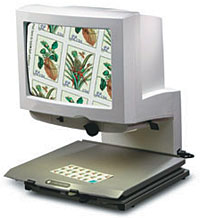 | Telesensory Corp.'s Aladdin Rainbow is a 14-inch color magnifying system. It's priced at $2,995. |
 | The Duxbury Braille Translator from Duxbury Systems Inc. does translation and formatting of braille and includes word processing software. Its price ranges from $550 to $645. |
John McCormick is a free-lance writer and computer consultant. He was a national judge in the 1991-92 Johns Hopkins National Search for Computing Applications to Assist Persons with Disabilities and is the author of a 1994 book on adaptive office technology that was co-sponsored by Government Computer News. E-mail him at poweruser@mail.usa.com.
| Company | Product | Platform | Notes | Price |
| Advanced Access Devices Santa Clara, Calif. 408-970-9760 www.aadbrl.com | SuperBraille 2000 | PC | Complete laptop system with 40-cell braille display and extensive expansion capabilities | $10,000 up |
| AI Squared Manchester Center, Vt. 802-362-3612 www.aisquared.com | ZoomText Xtra Level 1, Level 1+, Level 2, Level 2+ | Windows and MS-DOS | 2X to 16X screen magnifier software | $395 to $795 |
| Bigshot | Windows | Screen magnification software designed to relieve eyestrain | $99 | |
| Arctic Technologies International Inc. Troy, Mich. 248-588-7370 www.artictech.com | Spirit 600, 600B | PC | Serial port-driven external speech synthesis unit; 600B has nickel cadmium batteries | $299, $349 |
| Beyond Sight Inc. Littleton, Colo. 303-795-6455 www.beyondsight.com | Sendero GPS Talk | Standalone | Speech synthesis GPS unit gives directions, position and points of interest | $3,995 |
| GPS Talk | Windows | GPS talk software | $899 | |
| Visionary Reader | Standalone | Integrated camera and viewer platform magnifies up to 60X | $1,795 up | |
| MagniSight 6 | Standalone | Portable magnification system includes 6-inch LCD screen | $1,795 | |
| MagniSight Portable Camera | Any cable-ready TV | Camera, power supply and stand without monitor | $795 | |
| EVS JORDY | Standalone | Wearable low-vision charge-coupled device | $2,795 | |
| Arctic SQWERET | Standalone | Note-taker and speech synthesizer includes serial PC up/down link | $1,025 | |
| Arctic Ergo braille | Standalone | Similar but uses ergonomically placed braille input keys | $995 | |
| Arctic Braille Pad | Standalone | Similar but uses straight-line input keys | $995 | |
| Duxbury Systems Inc. Wexford, Mass. 978-692-3000 www.duxburysystems.com | Duxbury Braille Translator | MS-DOS 5.0 up, Win 3.1 up, Mac | Performs braille translation and formatting; includes a word processor | $550 to $645 |
| MegaDots | MS-DOS 6.0 up | Braille translation intended for mass production such as converting books | $540 | |
| MegaMath | MS-DOS 6.0 up | Mathematical notation add-on for MegaDots | $325 | |
| Braille Board | Windows 3.1 up | Large-font braille for creating signs | $595 | |
| Freedom Scientific Inc. St. Petersburg, Fla. 727-803-8000 www.freedomscientific.com | PowerBraille 40, 65, 80 | MS-DOS, Windows, OS/2, Unix DOS, Windows, OS/2, Unix | Portable braille output for computer screens, includes serial and parallel ports, with 40-, 65- or 80-cell output | $4,495 to $10,550 |
| Braille Blazer Embosser | Various | Printer and speech synthesizer handles standard paper, braille paper, plastics | $1,695 | |
| VersaPoint Duo | PC, Mac, Blaise note-takers | High-speed, two-sided braille printer includes speech synthesis, parallel port | $3,795 | |
| DECtalk PC | PC | ISA card produces synthesized speech from ASCII files | $1,195 | |
| Victor | Standalone | Speech output CD-ROM e-book player with enhanced navigation tools | $495 | |
| OpenBook 5 | Windows | OCR and scanned image conversion with editing for braille or speech synthesis | $995 | |
| Braille 'n Speak | Standalone | Portable 6-key braille notetaker with speech synthesis with serial port | $1,299 | |
| Braille Lite | Standalone | Similar with 18-character refreshable braille display; can serve as output for PC | $3,395 | |
| Braille Lite 40 | Standalone | Portable 6-key braille note-taker with 40-character refreshable display and serial port | $5,495 | |
| Type 'n Speak | Standalone | Portable QWERTY note-taker with speech synthesis with serial port | $1,395 | |
| Braille Note 18 | Standalone | Windows CE based braille key e-mail and notetaker (PDA) with 18-cell display | $3,795 | |
| Braille Note 32 | Standalone | Same but 32-character display | $5,495 | |
| Voice Note | Standalone | Same but speech synthesis instead of braille output | $1,995 | |
| Magic for Windows | Win9x | Screen magnification software | $295 | |
| Magic for NT/2000 | NT, Win 2000 | Screen magnification software | $395 | |
| Alva Access InLarge | Mac OS 6.0.5 up | Screen magnification software | $295 | |
| RC Systems Inc. Everett, Wash. 425-355-3800 www.rcsys.com | Doubletalk PC | PC | ISA-bus speech synthesizer with software and speaker | $289 |
| Doubletalk LT | Serial port | External speech synthesis unit connects to serial port | $320 | |
| Telesensory Corp. Sunnyvale, Calif. 408-616-8700 www.telesensory.com | Aladdin Companion | Standalone | 18-pound video magnifier system with 9-inch B&W monitor | $1,395 |
| Aladdin Classic | Standalone | Magnifier system with 14-inch monitor | $1,795 | |
| Aladdin Pro+ | Standalone | Similar with 14-inch monitor and magnification to 50X | $2,295 | |
| Aladdin Ultra | Standalone | Similar but 17-inch screen and magnification to 60X | $2,095 | |
| Aladdin Rainbow | Standalone | 14-inch color system | $2,995 | |
| MiniViewer | Standalone | Two-pound portable 5X to 15X viewing system with 6-inch LCD screen | $1,995 |
| Company | Product | Platform | Notes | Price |
| Alphasmart Inc. Cupertino, Calif. 888-274-0680 www.alphasmart.com | Alphasmart 3000 | PC, Mac, printer compatible | Standalone word processor with various keyboard layouts including left or right hand, QWERTY | $199 up |
| Comfort Keyboard Company Inc. St. Francis, Wis. 414-484-2056 www.comfortkeyboard.com | Comfort Keyboard | PC, Mac | Three-piece keyboard can be positioned independently; includes complex supports | $299 |
| ErgoFlex Keyboard | PC, Mac | Same but no mechanical support; can be mounted on existing hardware | $149 | |
| Greystone Digital Inc. Huntersville, N.C. 800-249-5397 www.bigkeys.com | Big Keys | PC (PS/2 and AT) | Standard-size keyboard in ABC or QWERTY, with 48 or 60 one-inch square keys | $169 up |
| Key Stickers | for Big Keys | Has color or high-contrast stickers for Big Key keyboards | $12 up | |
| Hunter Digital Los Angeles 310-476-1874 www.footmouse.com | NoHands Mouse | PC (PS/2 and AT), Mac | Two-unit foot-operated mouse substitute | $290 |
| Infogrip Inc. Ventura, Calif. 805-652-0770 www.infogrip.com | BAT Keyboard | PC, Mac | Family of one- and two-hand keyboards that require no wrist movement | $199 up |
| Keyboard with Keyguard | PC (PS/2 and AT), Mac | Standard, Windows or 101-key keyboard with Lexan overlay | $150 to $170 | |
| Micropad 622, 627, 631, 632 | PC (PS/2 and AT), PC serial port, or Mac USB | Keypad | $40-$75 | |
| Adesso Nu-Form Keyboard | PC (PS/2 and AT), Mac | Flat or contoured one-piece keyboards, in 105-key and 106-key configurations with touchpad | $70 to $110 | |
| Programmable Foot Switch | PC, Mac | Foot-pedal-operated programmable three-button switch | $119 | |
| Intellitools Inc. Petaluma, Calif. 707-773-2000 www.intellitools.com | Intellikeys | PC, Mac | Motor- and cognitive-assistive large-key keyboard | $395 |
| Kinesis Corp. Bothell, Wash. 425-402-8100 www.kinesis-ergo.com | Contour Classic Keyboard | PC (AT and PS/2 ) | One-piece keyboard with very deep wells holding the keys | $275 |
| Maxim Keyboard | PC, Mac, Sun | Keyboard hinged in middle so it can "tent" into a more comfortable position | $139 up | |
| Evolution Keyboard | PC | Track, chair and desktop mount two-part keyboard with onboard programming | $479 up | |
| Microsoft Corp. Redmond, Wash. 206-936-7329 www.microsoft.com | Natural Keyboard Elite | PC (PS/2 and USB) | Split, one-piece ergonomic keyboard | $45 |
| Natural Keyboard Pro | PC (PS/2 and USB) | Split, one-piece ergonomic keyboard with 19 Internet hot keys | $75 | |
| Pace Development Corp. Nashville, Tenn. 615-327-9169 www.pacedevelopment.com | Pace Adjustable Keyboard | PC, Mac | Two-piece split keyboard with dual spacebars, adjustable stand | $249 |
| King Keyboard | PC (PS/2, AT and serial), Mac | Oversize QWERTY and frequency-of-use keyboards | $900 | |
| Tash Inc. Richmond, Va. 804-747-5020 www.tashinc.com | Mouse Mover 5004, 5005, 5006 | Windows PC (PS/2 and serial), USB PC, Mac | Has five or six switches, interface box emulates mouse | $275 |
| WinMini | PC (PS/2 and serial) with Win9x | Frequency-of-use or QWERTY keyboard with mouse control in small format | $750 | |
| Joystick Plus | PC (PS/2, AT or serial) | Joystick mouse replicator | $399 | |
| Switch Click | PC, Mac | Simple switch interface for compatible software | $99 up |
NEXT STORY: CERT hit by service denial attack


