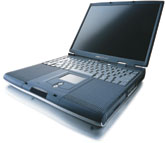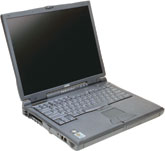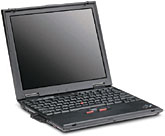Not long ago, notebook PCs that could double as desktop systems were hard to find for less than $4,000. For most notebooks, you would have had to add portable hard drives or optical drives to boost limited storage capacities.Scaled-down video cards made it difficult to run high-end graphics applications. Space-saving components, such as mobile CPUs, motherboards and hard drives, weren't as robust as full-sized PC components. And undersized screens with low resolutions didn't cut it for extended use.This has all changed.Depending, of course, on options, you can buy a fast, high-end notebook good enough to use as a desktop PC replacement for $2,000 to $3,000.The notebook PCs in the accompanying chart all have 1-GHz or faster Pentium III processors and a minimum of 128M of synchronous dynamic RAM or dynamic RAM. Almost all of them have 20G or 30G hard drives and built-in 56-Kbps modems, and many have 8X DVD-ROM drives and crisp 14- to 15-inch TFT screens.In high-end models, look for integrated modems and 10/100-Mbps Ethernet cards, optional port replicators or docking stations and plenty of extra storage capability in optical or Iomega Zip drives from Iomega Corp. of Roy, Utah, with these models. Some of them come with wireless LAN adapters and most provide plenty of expansion options, such as multiple Universal Serial Bus ports, an IEEE 1394 FireWire port and Type II or III PC Card slots. The Compaq Armada M700, Dell Latitude C810, Gateway Solo 9500ix, Hewlett-Packard Omnibook 6100 and IBM ThinkPad T22 are in this category.Notebook PCs that can double for desktop systems are expensive, usually costing $1,000 or more than desktop PCs with similar features. But if you need the full power of a PC in a portable package, the extra money can be worth it'and cheaper than the alternative of buying separate PCs for the office and the road.What's inside these models that makes them so useful? Intel Corp. and Advanced Micro Devices Inc. of Sunnyvale, Calif., dominate the market for high-performance mobile processors, with Intel holding a huge lead. The company recently introduced five processors for mobile PCs, all based on its 0.13-micron technology. And even faster mobile Pentium 4 chips are right around the corner ().The fastest of the mobile Pentium III processor-M family has a clock speed of 1.13-GHz. These chips are used in Dell's Latitude C810 and HP's Omnibook 6100 notebooks. More vendors will likely have followed suit by the time this article goes to press. AMD also recently announced two new mobile processors. The mobile Athlon 4 is targeted at performance users and the mobile Duron processor'which compares in many respects to Intel's Celeron'is for less expensive models. As of this writing, only Compaq uses the 1-GHz Athlon 4 in its Presario 1200 series, but expect more companies to soon join the pack. Intel officials say the 0.13-micron technology used in the mobile Pentium III-M processor series lets notebooks use up to 40 percent less power than older CPUs using 0.18-micron technology. The new processor family also supports Enhanced Intel SpeedStep technology, which automatically switches between maximum performance modes and slower, less power-consuming modes when operating under battery power. AMD employs a similar technology called PowerNow. As always, the more the better. In this class of notebooks, 128M of RAM is the minimum. Expandable RAM typically comes in increments of 128M in a high-end notebook. There should be an easily accessible slot on the bottom of your notebook's case to simplify adding memory.As for the type of RAM, SDRAM running at 133-MHz or faster is your best bet. The maximum hard drive capacity in most notebooks is about 30G. You can add more space with an external USB hard drive or Zip drive. Fast and capacious 8X DVD-ROM drives are quickly replacing CD-ROM optical drives in all but base models. Most vendors provide CD-RW or DVD-RW drives as well, and systems with multibays'modular units that support several types of drives'can sometimes use one or more optical drives simultaneously. Bigger, brighter screens are the most notable improvement in notebook PCs. Active-matrix TFT displays of 14.1 inches or larger with high resolutions are typical in this category. They deliver clear, detailed images in full color that can satisfy the most discerning users. Until recently, slow video cards with limited memory were the Achilles' heel of notebooks'at least, as far as graphics users were concerned. But now, notebook makers are using video chip sets such as GeForce2 Go from nVidia Corp. of Santa Clara, Calif., which, although not as fast as the company's GeForce3 for desktop PCs, will support the video playback required by DVD disks. Most desktop replacement notebooks come with an integrated 56-Kbps dial-up modem and 10/100-Mbps Ethernet card, making it easy to establish dial-up phone connections to the Internet or an Ethernet connection to a district office LAN. Portability takes on new meaning if a mobile user can plug a notebook to a wireless LAN, allowing a user to access applications and share files remotely. Check to see if your manufacturer will provide wireless LAN adapters as options with its notebooks, including those meeting the IEEE 802.11b and Bluetooth wireless specifications. A desktop PC replacement needs a good range of interfaces options, such as serial, parallel, Type II or III PC Card slots, VGA, PS/2, IrDA, RJ-11, S-Video Out, FireWire and connections for external speakers, microphones or headphones.Most don't include all these options, so check to see which ones you need the most. If you need to connect several USB devices such as printers or scanners, a pair of USB ports will be useful. Digital camcorder users will want an IEEE 1394 FireWire port. To view DVD movies or digital pictures on a TV screen, you'll need an S-Video Out port, and to connect legacy modems and printers, at least one serial and parallel port. Remember that a standard RJ-11 telephone jack is required to browse the Web. If you're frequently on the move, it's a pain to unplug six or eight wires from your notebook before you pack it up and head for the airport. A port replicator lets you put just about all the devices you use with the notebook into a single connection.A docking station does all this and more. It serves as a kind of base station for your notebook, and includes its own power supply, expansion slots, and connections for monitors, keyboards, CD-ROM drives and even extra hard drives. Lithium ion or nickel metal hydride batteries can provide between three and four hours of uninterrupted service, depending on the applications. Intel's SpeedStep and AMD's PowerNow add somewhat to battery life in exchange for reduced CPU performance. An extra battery pack will buy you twice the time, but it will add to travel weight. Traditionally, high-end notebook PCs have used a three-spindle design, allowing the installation of floppy, hard and optical drives. This is still a popular configuration but adds weight, which is especially burdensome if you're already carrying extra storage units and batteries. Units weighing seven pounds or more typify this design.Many notebook builders are eliminating internal floppy drives in favor of optical CD-RW and DVD-RW drives, which are faster and can hold much more data than 1.44M floppies. Two-spindle designs with modular drive bays and external peripherals weigh less and perform as well as three-spindle systems. Metallic case designs, such as the titanium-composite case of the IBM ThinkPad T22, add functionality by acting as external heat sinks. Gone are the days when slow processors and puny hard drives required notebooks to use stripped-down applications packages. I selected Microsoft Windows 2000 or Windows XP, when available, as the OS in configuring the systems listed in this guide. I suggest you load up whatever applications suite best meets your productivity requirements; these notebooks can handle it.
The Micron TransPort GX+, with a 1-GHz processor, 128M of SDRAM, 20G hard drive and 10/100-Mbps Ethernet card, is priced at $2,351.
The Dell Latitude C810, with a 1.13-GHz processor, 256M of SDRAM and a 30G hard drive, is priced at $2,916.
IBM's ThinkPad T22, with a 1-GHz processor, 128M of SDRAM, 32G hard drive and 10/100-Mbps Ethernet card, is priced at $3,269.
NEC's Versa Vxi, with a 1-GHz processor, 128M of SDRAM, 20G hard drive and 10/100-Mbps Ethernet card, is priced at $3,299.