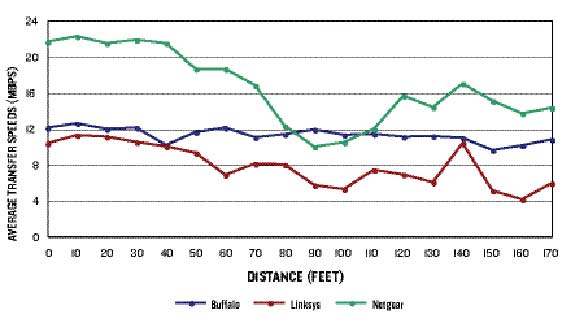There are very few times when the lab staff is surprised by something we test. A new desktop PC might be faster than the competition by a few cycles or a new piece of software might be able to do something unique, but not many things are earth-shattering these days. Technology keeps improving, but at a slow and steady pace. Then there is 802.11n wireless. Here we have a technology that could literally change everything.The GCN Lab tested three 802.11n access points for transfer speed, the distance they could reliably send a signal, ease of use and extra features such as security. When we set out to conduct this review, we assumed we would have a lot more than three devices, but very few companies were ready to show us their versions of 802.11n.Considering that standards for 802.11n are still being worked out, it's little wonder. In fact, we should probably classify the devices we tested as draft 802.11n, since the eventual standards may be different. However, it's difficult to see how the standards could make things better even if different ones are finally ratified. Assuming you set your network up with these current offerings, nothing much would change within your office.So, what is so special about 802.11n? We might venture to say that based on what we have seen so far, 'n' will quickly make all other flavors of wireless obsolete. Standards like 'a' and 'b' are like gas-guzzling 1920s automobiles, whereas 'n' is like a speedy, modern, hybrid vehicle. The 'g' standard is pretty good but really not in the same league as 'n.'The two things that really make 'n' a winner are transfer distance and speed. In previous roundups of access points using the 'b' or 'g' standard, we could not reliably get signals past about 120 feet, and then it took 10 minutes or more to transfer a 100MB file.With 'n,' we actually had to add 30 feet to our test bed because we were still detecting a strong signal at 150 feet and could still transfer files, albeit rather slowly, 200 feet away from the APs.The speed of transfer is also amazing. At 50 feet, we were routinely able to download to a notebook a 100MB test file from a host computer attached to the AP in a little over a minute. So you can figure on downloading at least one complete 3 1/2-inch disk over an 'n' wireless connection every second, out to about 170 feet.The test bed this year consisted of a closed network with a desktop computer connected through a 100-Mbps hub to the access point being tested. APs were set to n-only mode if such a mode existed in their setups. Otherwise, they shared a connection between 'n' and 'g,' though in our experience the 'g' part of the connection would not last much past about 60 feet, and the default 'n' connection would likely always be the stronger one.The notebook computer talked to the APs using a PC Card because we could not find any computer manufacturer selling a notebook with an internal draft-n chip set. While this was not quite an ideal setup, it did prove one important point: Even using all draft-n equipment, the notebook card and the APs are interchangeable.Given the interoperability and performance available right now, we wonder why the standards consortium is dragging its feet on ratifying the new 'n' amendment.The testing area was a long stretch of hallway where the AP and the card had line of sight. When we moved the AP so a metal doorframe was right in front of it, between the AP and the notebook, transfer times did increase by between 30 seconds and one minute across the board. This did not seem to affect distance very much however, as the APs could still find and send data to our test notebook at 170 feet, though it did sometimes lose the signal at 200.In terms of security, we found that the 'n' units used pretty much the same security specified in 802.11i as the last batch of 'g' units we tested, including RADIUS authentication ability, WEP and WPA2 encryption.Two unique security concerns with 'n' are the distance a signal can travel and the lack of other 'n' devices. Depending on where you put your AP, 170 feet from that point might be outside the building or at least in another office. You might have to lower the signal strength to be safe.Not that you have to worry about it in the short term. There are very few, if any, war drivers out there scanning for rogue 'n' signals at the moment. Once word gets out about how great this new draft standard is, however, that should quickly change. Best transfer rates None of note A A B+ AThe RangeMax Next from Netgear doesn't look like the wireless APs we have grown used to. The primary reason is its antennas or, more accurately, its apparent lack of them.[IMGCAP(2)]All antennas on the RangeMax NEXT are internal. This configuration does alleviate any spacing concerns over antenna placement. The internal antennas are tuned for high performance with a process Netgear calls 11n-True Test. This tuning seems to more than make up for the lack of flexibility the fixed antenna configuration entails.We found setup of the RangeMax quite easy; it was simply a matter of using the administration Web interface to set the IP address, and we were up and running.Through the interface, we were able to make changes to the wireless security (WPA, WPA2, WEP, SSID) or upgrade the firmware.The network port is a 10/100/1000 LAN interface, which allows for increased connectivity if the network has that capacity.The RangeMax does not have an n-only mode, leaving b/g/n as our only option that included 'n.'We were very impressed by the transfer speeds exhibited by the RangeMax NEXT, which were the best in the review at almost every distance. At the short distances (40 feet and under), the Netgear AP hit a fantastic 22-Mbps transfer rate.While it could not maintain that speed at greater distances, it ended up with over 14 Mbps at 170 feet, which was still easily the fastest. It even managed to achieve 2.5 Mbps at 200 feet. Although not fast, it was great to have a reliable connection out at that distance.For an AP this fast, a retail price of $249 is quite a bargain. We expect the RangeMax NEXT to do well in nearly any environment and other APs to strive for these speeds and transfer distances once 802.11n is ratified.But if you want to make the jump early, the RangeMax seems up to the challenge.Netgear Inc., Santa Clara, Calif., (408) 907-8000, www.netgear.com N-only mode, good antenna configuration Slow transfer rates B- A B+ B+The Linksys Wireless-N Access Point is the lightest and smallest AP we tested. At less than eight inches on a side, you should be able to find room for it in any network room, no matter how crowded. Its antenna array is attached to one corner of the device but can rotate 360 degrees, allowing for practically any configuration.Linksys is the only AP in the review that supports Power over Ethernet, giving you another placement option if conventional power sockets are scarce.We found the setup of the Linksys AP about as simple as it gets. Once we accessed the management console through a browser, we had the option of running it in b/g/n mode like the others in this review or an n-only mode, which actually improved transfer speeds significantly.The RJ45 network port is a Gigabit Ethernet LAN interface, allowing increased connectivity if the network is similarly equipped. The Linksys also has the standard wireless security (WPA, WPA2, WEP, SSID) that we have come to expect from wireless devices.Despite the n-only mode, we found the Linksys AP's transfer rates less than desirable, and in fact the lowest among those we tested. It managed to reach a bit over 11 Mbps at the shorter distances, but this dipped to 5 Mbps (but still with a steady signal) out at 170 feet. However, it proved capable of hitting its short-distance speed out in the hinterlands, as a spike in transfer speed at 140 feet shows. At 200 feet, the signal was less reliable, but we did manage to complete a file transfer and get a rate of 0.65 Mbps.Even with the low transfer speeds, $170 is a decent price for this device. This would do all right in a smaller workgroup and where an AP would have to be placed in a orientation or off the beaten path.Linksys, a division of Cisco Systems Inc., (800) 546-5797, www.linksys.com Router mode, four-port switch Setup less than intuitive B B- A+ BThe Airstation Nfiniti from Buffalo Technology has three huge antennas attached via a short (about a foot long) cable, allowing a bit of flexibility in how the AP is placed.One flick of an external switch changes the Nfiniti from AP mode to router mode. This is unique among the units we tested, and we liked the flexibility. In router mode, firewall and intrusion detection features are available. A four-port 10/100/1000 switch is built into the device and can be used in either mode.In addition to standard 802.11i security (WPA, WPA2, and WEP), Buffalo has what it calls the Airstation One-touch Secure System. When this button is pressed, the Nfiniti will seek out other devices with the AOSS technology, such as a Buffalo client adapter. When those devices' buttons are also pressed, the Nfiniti will form secure, encrypted connections with them, always using the highest level of security possible.We found the setup for the Nfiniti more complicated than one would expect. The default IP address for the device while in AP mode is different than when in router mode, and this is not apparent in the documentation. We were eventually able to find the correct IP address, communicate with the device and complete the setup, but only because we were diligent enough to look through the documentation and find it on the second-to-last page.Also, although the Nfiniti allows for communication with 802.11a, b, g and n devices, only 'a' and 'g' are specified in the administration console, and we were expected to infer that the 'g' mode also included 'b' and 'n.'In our 100MB file transfer test, the Nfiniti did not perform exceptionally well at short distances, reaching only a 12.5-Mbps transfer speed. However, Buffalo's rate stayed steady at the longer distances, even out where faster APs tended to dip. It actually proved faster than the otherwise fastest device at 90 and 100 feet. In multiple tests at the same distance, the Nfiniti had very few deviations in transfer rate.At $299, the Buffalo Airstation Nfiniti is quite reasonably priced, especially when you consider the AP/router dual mode, the ability to use 802.11a and the built-in switch. It would be ideal in an environment where the requirements alternate from needing an AP to needing a router.Buffalo Technology, Austin, Texas, (800) 456-9799, www.buffalotech.com


 What'S inside: The Netgear RangeMax NEXT Access Point features hidden antennas, which keeps them out of the way and seems to be just as effective as other, more dramatic configurations.
What'S inside: The Netgear RangeMax NEXT Access Point features hidden antennas, which keeps them out of the way and seems to be just as effective as other, more dramatic configurations. Give me a three! The Linksys Wireless-N Access Point features a tripod of directional antenna that can be maneuvered in a variety of directions.
Give me a three! The Linksys Wireless-N Access Point features a tripod of directional antenna that can be maneuvered in a variety of directions. Ready for liftoff. The Buffalo Nfinity Access Point antenna looks a bit like the rotors on a helicopter. The antenna can be set down almost anywhere, or mounted directly to the AP.
Ready for liftoff. The Buffalo Nfinity Access Point antenna looks a bit like the rotors on a helicopter. The antenna can be set down almost anywhere, or mounted directly to the AP.