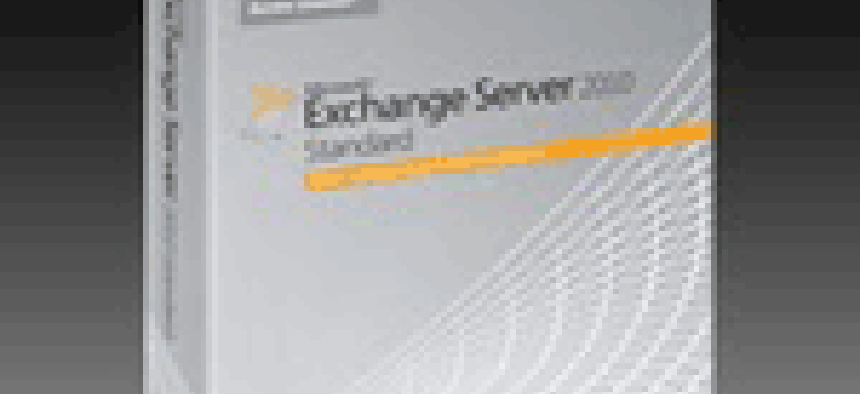Connecting state and local government leaders
The GCN Lab takes a look inside five mail servers and finds they all have their strengths and weaknesses — and Exchange still rules the roost.
Mail servers are the front and back doors to every organization, which could explain why almost no technology has grown faster during the past 10 years. Although it would appear that mail servers consist of only two types — Microsoft Exchange and everyone else — a flux of good ideas and entrepreneurship has created more than a dozen flavors of mail server vendors. Despite Microsoft’s dominance in the market, each company offers unique strengths and weaknesses.
One of the primary reasons for the proliferation of these back-office titans is their importance in the technology food chain. Their ability to open your agency to accepting, sending and creating e-mail messages arguably makes the world go round more than any other technology. Destroying an agency’s mail server would be like thrusting your entire organization through a time warp, sending it back 20 years. In seconds, your productivity would be sliced in half, if not two-thirds, and money would start pouring out your windows.
A second reason for the abundance of mail server companies is their importance to security. As a gatekeeper of the enterprise, mail servers must adhere to a robust set of security features. And each type of server we tested has different protocols and services to deal with security.
Finally, many companies have started to see the benefits of marrying their mail server features with complementary services to create a one-stop shop for back-office goods.
For this in-depth comparison review of five mail servers — from Novell, Microsoft, Gordano, IPSwitch and the open-source Uncensored Communications Group — we judged each mail server on performance, features, ease of setup and use, price, and compatibility.
Because Microsoft Outlook is the dominant player in the market by far, most of our compatibility grade is based on how well the mail server works with Outlook. We extended the compatibility tests to determine how friendly each server is in a hybrid environment where it might need to work with other back-office Microsoft servers, such as SQL or IIS.
A couple of years ago, one of the most talented network administrators I know, who helps run a top-shelf network for the National Institute of Allergy and Infectious Diseases in Bethesda, Md., told me mail servers can try the patience of even the most tech-savvy information technology managers. He helped me piece one together to prove his point, and it became one of the most arduous 12 hours of my career.
That’s why I flinched a little when I took this assignment, and it’s also why the ease of setup and use category is on the top of my list throughout this roundup.
Mail servers are complex because they do much more than send and receive messages. These dedicated systems are massive collaboration engines that let you schedule group meetings, delegate tasks, share documents, and keep appointments and notes while acting as virtual administrative assistants to every user on your network. And the data they use and move has grown from kilobytes in size to megabytes and even gigabytes, further complicating the job of keeping them in proper working order.
Another factor that makes mail servers so complicated is security. To function, e-mail needs inbound and outbound access to your enterprise. That means that authenticating mail — the standard way to verify a connection passing through a firewall to a protected network — simply is not an option. So firewalls, in the end, can do little to help protect your infrastructure from malicious e-mail messages.
One final note: Despite repeated efforts, IBM, the second-largest player in the mail server market, declined to participate in this comparative roundup.
Click "next" to read our in-depth comparison reviews of mail servers.
Novell GroupWise 8 gives admins what they need
I am one of many who share a love/hate relationship with Novell. I love that they were one of the first companies to understand the importance of remaining compatible with Microsoft products to be competitive, while maintaining proprietary and open-source software for business applications.
I also love how Novell provides security, identity management, resource management, desktop, workgroup and data center solutions on several operating systems, including Linux, NetWare, Windows and Unix. But I hate how the company’s desire to please all groups of techies muddles its ability to produce easy-to-use products with features that can make them as addictive as Microsoft programs.
GroupWise 8 is changing my negative feelings about Novell products, and if anything, the company is finally finding a more successful niche to attract new customers. A new feature in Version 8, called Home View, gives users a dashboard for easy access to applications and Web 2.0 tools. Those tools include things such as blogs, Really Simple Syndication feeds and the ability to build internal wiki material that your agency can use to better collaborate and process information.
Unlike many products in this review, GroupWise 8 lets users personalize their dashboards or even have multiple dashboards, which lets you cater to a specific client or particular group of users, such as executive managers.
Next to Microsoft, Novell offers the best calendar function, which includes letting users share free and frequently used data with external sources, something Microsoft does not do yet. Additionally, a robust task management feature lets users create and prioritize tasks from e-mails. This feature also lets users add sub-tasks, converting a simple task application into a crude but effective project management tool. Additionally, a visual map lets users follow the progress of their tasks.
Novell also gives IT managers the ability to publish all the e-mail addresses for a particular user into the directory, which makes accurately tracking each user an easier task. Also, auditing features support additional information such as client type, version and amount of disk space used. Combined with a feature that makes licensing, account and storage decisions, GroupWise 8 offers everything an IT administrator looks for in a solid mail server.
GroupWise comes in Windows, Linux, Mac OS X and Web versions. And priced at $179 per user, it’s a good fit for most budgets.
Novell, 800-529-3400, www.novell.com
Novell GroupWise 8
Ease of use: B+
Performance: B+
Features: A-
Compatibility: A
Value: A
Price: $179 per user
Click "next" to read an in-depth comparison review of another mail server.
Microsoft Exchange 2010 keeps getting better
Microsoft might not have had the first-mover’s advantage when it released Exchange Server 4.0 in 1996, but the company’s hard work paid off by helping Exchange corner the market. The company's dominance still holds true with the release of Exchange 2010.
The interface is easy to use and setup is quick and easy compared to most of the competitors in this roundup. More importantly, Exchange 2010 is loaded with behind-the-scenes improvements that earned it the Reviewer’s Choice designation.
The best example of a behind-the-scenes improvement is a new Personal Archive feature that lets users easily interact with archived e-mail without needing to learn a new way to search for old data.
The best way to think of Personal Archive is as a specialized mailbox associated with a user’s primary mailbox. It appears alongside the primary mailbox folders in Outlook or Outlook Web App, so users have direct access to e-mail within the archive just as they would in their primary mailboxes.
Users can then drag e-mail from .pst files into the Personal Archive to make them easier to access online. E-mail items from the primary mailbox can also be moved to the Personal Archive automatically using Retention Polices, which reduces the mailbox size and improves application and network performance. In addition, users can search their Personal Archives and primary mailboxes in Outlook or Outlook Web App.
According to Microsoft, the average number of corporate e-mail messages received per person per day is expected to reach more than 93 by 2010. In addition, Microsoft claims that businesses lose around $650 billion annually in productivity because of unnecessary interruptions, including those from e-mail.
In response, Microsoft has created a series of features such as MailTips, which warns users before they commit an e-mail mistake, such as sending mail to large distribution groups, recipients who are out of the office, or recipients outside the organization. That measure can help protect your agency against information leaks and reduce unnecessary e-mail messages.
Likewise, Voice Mail Preview lets you read the contents of voice mail as easily as you read e-mail. If users open the text voice mail previews in Microsoft Office Outlook 2010, they can preview messages in text. Recognized names, contacts and phone numbers are identified with icons that users can add as contacts, call using Office Communicator, or communicate with via e-mail. To navigate the audio, users just click a word in the text to jump to that word and continue playing the message. That’s a helpful and cool new feature that could save a lot of time for people who receive lots of voice messages.
Advances in performance and user-friendly navigation, combined with a low price of $69 per large enterprise seat, makes Exchange 2010 a top choice for any big enterprise.
Microsoft, 800-426-9400 www.microsoft.com
Reviewer’s Choice: Microsoft Exchange 2010
Ease of use: A-
Performance: A+
Features: A+
Compatibility: A-
Value: A
Price: $69 per seat (large enterprise)
Click "next" to read an in-depth comparison review of another mail server.
Gordano Messaging Suite 15 delivers for midsize organizations
GMS Mail is the ideal suite for a midsize to small enterprise — say, about 10 to 5,000 seats. It offers the simplest, although also the most outdated, interface in the roundup, backed up by a powerful server front-end that includes Secure Mail Transfer Protocol (SMTP) Post Office Protocol 3 (POP3) and Internet Message Access Protocol 4 (IMAP4) messaging for both the Windows and Unix platforms.
An easy-to-use, Web-based admin interface lets administrators configure all e-mail clients from anywhere at any time. That can reduce the costs of administration, hardware and upgrades. And it’s perfect if you have only one or two IT employees to support your group.
GMS Mail Server also has a built-in forward and reverse proxy server, which will allow many users to access the Internet without buying costly add-ons and helps protect internal computer systems. GMS features an Asynchronous JavaScript and Extensible Markup Language Web application interface with drag-and-drop capabilities. So with Gordano, you can access Web applications and retrieve data asynchronously in the background without interfering with the display and behavior of the existing page.
Another great feature with Gordano is Gizmos, which are mini-JavaScript applications that let users work with other services on the Internet to enhance the interaction between mail services and their network environment. For example, a user can click on an address in a message and GMS will retrieve a map of the location.
As with Microsoft Exchange, Gordano has scheduling functions for people and resources, including meeting rooms, dates and times to meet. Additionally, a push e-mail feature lets you use mobile devices such as BlackBerry and Palm handhelds.
All of those features might sound standard, especially from Microsoft’s point of view. However, the Gordano Messaging Suite has two unique features.
First, it has the lightest footprint of any product in the roundup. Being a Web-intensive, bare-bones program, you can install more than two GMS clients for every one Exchange client.
And second, at a price of $5,377 for 2,000 clients, Gordano costs less than $3 per seat for some organizations. And that is a steal in any economy.
Gordano, 877-292-1142, www.gordano.com
Gordano Messaging Suite 15
Ease of use: A +
Performance: A
Features: C
Compatibility: A
Value: A+
Price: $3 per seat (for 2,000 clients)
Click "next" to read an in-depth comparison review of another mail server.
Ipswitch IMail Server built for small organizations
At a price of $4,495 for unlimited users, IMail Server is the least expensive solution in the roundup. Unfortunately, we don't recommend IMail Server out of the box for large enterprise deployments unless you already have a robust security system in place.
As mail servers go, IMail Server is a solid product for small, homogeneous agencies. Features such as scalable, standards-based Windows compatibility with Webmail, SMTP, POP, IMAP, Lightweight Directory Access Protocol (LDAP) and built-in basic anti-spam with blacklists and filters makes IMail a better choice than Microsoft Exchange in those environments.
In addition, the premium version we reviewed comes with Secure Sockets Layer encryption, SMTP authentication and password sensitivity security controls, making it a nice package for a small network.
Mobile device synchronization and push e-mail let you forward e-mail messages to mobile devices, and a secure instant messaging service with 168-bit Triple Data Encryption Standard encryption provides a touch of a collaboration tool in an otherwise basic mail server.
I had a tough time grading IMail Server because I enjoyed everything about the application. But as good as this program would be in a private, small-office setting, the diversity and scalability requirements of most government agencies would make it a tough fit.
Ipswitch, 877- 488-7341www.ipswitch.com
Ipswitch IMail Server 10
Ease of use: A+
Performance: B-
Features: C+
Compatibility: C-
Value: A
Price: $4,495 for unlimited users
Click "next" to read an in-depth comparison review of another mail server.
Citadel E-mail and Group Ware is free, but not worth the price
Despite the fact that a lot of open-source derivatives are getting more user-friendly and the masses are becoming more tech-savvy, open-source options can still present some major challenges.
One of the most popular open-source mail programs is Citadel, which offers one installation and a multitude of features, including e-mail, calendaring, address books, bulletin boards, a mailing list server, instant messaging, multiple domain support and modern AJAX capabilities.
The only problems are that everything is hard to set up and use and nothing works well. Those problems can be the curse of open source. If nobody is being paid to maintain something, there is not much of an impetus to improve anything.
The interface for this program is outdated and cluttered, making it difficult to find e-mails or archive files. Windows compatibility is another problem. You’re never sure whether you will be able to view your attachments or if you’ll spend hours converting them from one extension to another.
Citadel is free but does not offer many features we expect to find in mail servers today, such as push e-mail capabilities that let you use handheld devices. Because Citadel is open source, I am sure there is a developer out there who has this feature that you can add for free, but good luck spending your day figuring out that technology .
Although Citadel is free, if you add all the time you will spend customizing and recustomizing it to your needs, the cost of ownership is probably more than Microsoft’s alternative.
Uncensored Communications Group, www.citadel.org/doku.php
Citadel E-mail and Group Ware
Ease of use: C
Performance: C-
Features: C+
Compatibility: C-
Value: A
Price: Free (other than the time you will put in with it).

NEXT STORY: The world is flat after all (for TVs anyway)