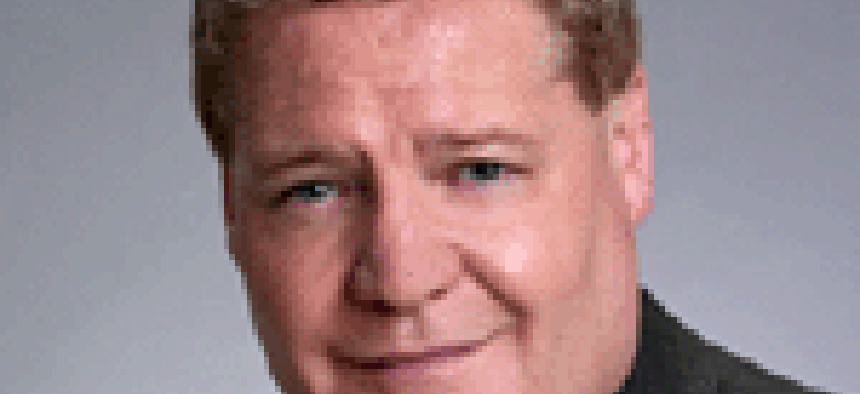Connecting state and local government leaders
Letting vendors handle the disk imaging for new PCs can save agencies from a time-consuming task while still complying with core configuration requirements.
Shawn McCarthy, a former writer for GCN, is senior analyst and program manager for government IT opportunities at IDC.
Most government agencies are always looking for ways to trim expenses related to the management of PCs. Meanwhile, most PC vendors keep a vigilant eye out for ways to sell additional services to their buyers, including government agencies. Every once in a while, the two sides find a nice match — a service that PC buyers not only need but also potentially can save them money in the long run.
One potential match that makes economic sense is to let vendors handle the disk imaging and setup tasks for PCs purchased for government users.
A disk image is a large file that reproduces all of the contents and functionality of a hard drive. It's common for large organizations to develop a standard disk image that represents all of the functionality they want to include on new computers for employees.
By developing and using a standard disk image, information technology managers don't have to separately install all of a PC's programs. The disk image is copied onto each new PC's disk drive, and it’s ready to go. The image usually contains the PC's operating system and configurations, which give the PC access to systems such as the organization's networks, shared storage and the Internet. The image also installs standard office software that the department's employees use.
Many organizations buy computers preloaded with an operating system, often Windows. They then develop standard disk images, essentially customizing the PC. They might end up installing office software and networking software and then configuring the PCs. In some cases, they also need to install required patches and updates because disk images rapidly go out-of-date. After that is complete, IT managers must set up user profiles for each computer.
Federal agencies must comply with the Federal Desktop Core Configuration, which sets specific configuration rules for PCs. Many of those rules can be part of a standard PC disk image. Agencies just need to make the vendor aware of the requirement when the disk image is set up.
Related story:
Software configuration controls essential to cybersecurity
Setting up a PC can take anywhere from half an hour to several hours. The process gets more complicated when an organization uses multiple types of computers. Configuration settings or drivers that work well on one type of computer might not work for other computer models. IT managers could start with a standard disk image, but troubleshooting might be needed. All of that takes place before the PC is delivered to an employee for the first time.
A variety of PC management services are available from several PC manufacturers, including Hewlett-Packard, Dell, Lenovo and Toshiba. One popular solution is to outsource all disk-imaging tasks to the PC vendor.
By allowing the PC manufacturer to handle all disk imaging, IT managers remove that task from their list of responsibilities and transfer many other duties related to PC patch management and configuration management.
In many cases, it will cost less than $10 per unit for a government agency to outsource disk imaging. In one case in Missouri, an agency outsourced it for $6 per unit. Organizations that purchase multiple PCs each year can work with the manufacturers to develop a standard disk image, including specific licensed applications, network settings and other configurations. Many manufacturers are then willing to customize the disk image, as needed, for the multiple types of PCs they sell to that organization. In some cases, the vendor will also handle all patch management for a year. Some will include unique user IDs as part of the setup process.
I recently talked to officials at the Missouri Department of Conservation about how they outsourced disk imaging and other tasks to Dell. The department also outsourced delivery of the PCs, and Dell shipped the computers to users. Before that, IT staff hand-delivered PCs to employees. In some cases, that meant driving to remote parts of the state. By working through Dell to outsource all disk imaging, setup, delivery and eventually asset retrieval at the end of the PC’s life cycle, the department saved more than $200 per PC.
Most agencies will not save that much per unit because some of Missouri's savings came from eliminating long drives to all corners of the state. However, many organizations can expect to save between $75 and $125 per PC by outsourcing PC management tasks.
The bottom line is that this approach takes a set of tasks that can be time-consuming for most IT management groups and standardizes, streamlines and outsources them in a cost-effective way. The savings per unit are not huge, but they are certainly substantial. And those savings can add up to hundreds of thousands of dollars for a government agency that buys thousands of PCs each year.
Moving an organization’s disk imaging back up the supply chain, effectively outsourcing the task to experts at the manufacturing level who offer to do it at a very competitive price, could become a new best practice for government IT shops. It gives them another tool for their PC management challenges, with the potential to improve overall organizational efficiencies.
Plus, it’s one less task they need to worry about.