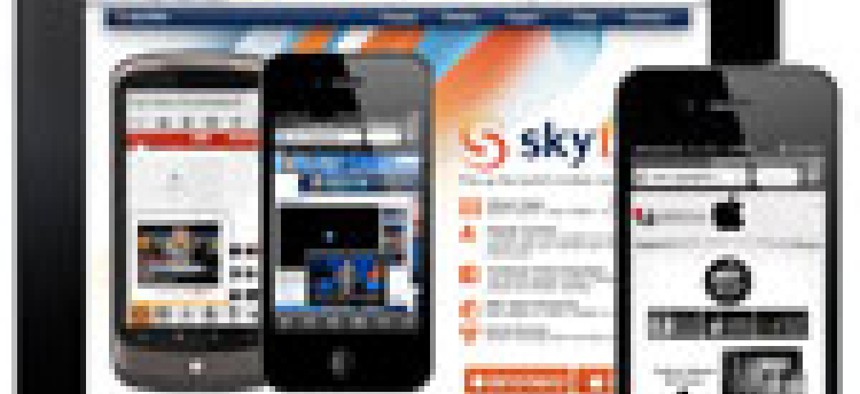Connecting state and local government leaders
With the Skyfire app, Flash content is converted in the cloud into HTML 5, which lets users view some, though not all, videos on iPhones and iPads.
What do Bigfoot, the Loch Ness Monster, and Flash on an iPhone or iPad have in common? No proof of existence — at least until now. Until recently, Apple refused to budge on its ban of Flash content on hardware such as an iPhone. However, Steve Jobs' nod to allow Skyfire, a mobile Web browser that converts Flash videos to HTML 5, to sell in the iTunes App Store signals a shift in philosophy that could provide relief to millions of Internet users denied access to millions of applications encoded by the popular Adobe Flash software.
According to some Adobe estimates, Flash content is responsible for encoding as much as 75 percent of Internet video. That staggering figure represents a pain point to most iPhone and iPad users, many of whom don’t agree with Jobs' excuse that Adobe products, particularly Flash, are too battery-intensive to allow on Apple products.
The $64,000 question now becomes: Will the new, Flash-friendly, $2.99 Skyfire browser app work well enough to further relax Apple’s stance against Flash? Or will it follow in the footsteps of the first iteration of Skyfire, which debuted on Nokia and Microsoft Windows Mobile phones in 2008 and was notorious for being buggy, slow and downright horrible when it came to privacy and security concerns? Although most of those issues led to a much-improved Version 2.0 in the early part of 2010, we remained skeptical and interested in seeing the app in action for ourselves.
Skyfire 2.0
Pros: Makes some Flash videos work on iPads; easy to use.
Cons: Does not work with all content; some sites block Skyfire from working.
Performance: B-
Ease of use: A
Features: B
Value: A
Price: $2.99
Related coverage:
In many ways, Skyfire tricks your Apple device into running Flash videos. In theory, when a Web page with Flash video is displayed, Skyfire's servers convert the Flash content into HTML 5 in real time and stream that data from their cloud to your device. You have to click on a thumbnail of the HTML 5 video before Skyfire streams the content from their servers to whichever Apple device you have.
Although it was originally designed for the iPhone and iPod Touch, the company quickly generated an iPad version. The look and feel of Skyfire on the iPad is terrible when compared to the iPhone version because the screen of the iPad is too large for the streamed video. As a result you have to zoom in to see the image, which is grainy and distorted at best.
Another issue with Skyfire is that it can’t convert many Flash apps, including games and nonvideo content, and many sites, such as Hulu, specifically block Skyfire.
On the plus side, adaptive streaming technology ensures optimal utilization of your network and processor, which preserves battery life. And with so many enterprises moving into the social media space, sharing to Facebook and Twitter is a good capability. That being said, the Facebook Quickview feature, which lets you check your Facebook news without opening another app or page, is a feature that most federal, state and local network admins would frown upon.
Despite that minor issue, I found the interface intuitive and easy to use, thanks to features such as multitab browsing, which allows you to have as many as eight windows open simultaneously.
Although Skyfire is all the rage right now in the Apple community, the real question might not be how good the browser is but rather how prevalent Flash will be in the short and long term — and how Skyfire could change those figures.
According to a blog on HTML 5 hosted by media search engine company MeFeedia titled “HTML 5 Video Available on the Web – October Update,” 54 percent of Web video is now available for playback in HTML 5, twice as much as five months ago. One of the main reasons for this radical increase is the mobile market’s adoption of non-Flash codecs in the HTML 5 environment, which is an environment compatible with most common mobile devices, including iPhone, iPad and Android products.
Although even MeFeedia said that Flash remains the dominant player within desktop environments, recent advancements such as inline frame embeds, which let users switch players dynamically, could push Flash aside and place HTML 5 content in the forefront.
It is important to note that I segregated HTML 5 and the measured increase in non-Flash codecs because, to my knowledge, no single codec is endorsed by the HTML 5 specification. Despite semantics, the use of HTML 5 as a vernacular for non-Flash video playback is the easiest and most common way to describe the situation that exists between Flash and non-Flash video on the Web.
In the end, regardless who wins the fight between HTML 5 and Flash, Skyfire is a good product. It's particularly useful for the government because it opens a new world of federal, state and local content to Apple devices.
The litmus test for us was the Skyfire browser's ability to easily and intuitively guide users to a host of well-rendered Flash videos on the Federal Law Enforcement Training Center website. Using Skyfire, I could view videos on a range of topics, from the basic and instructional techniques on performing testimonials within the legal department at FLETC to a tutorial discussing the Fifth Amendment.
Ultimately, I think that $2.99 is a small price to pay for such accessibility that so far has been lost to so many users.
Skyfire Labs, www.skyfire.com

NEXT STORY: Droid X clicks with its virtual keyboard