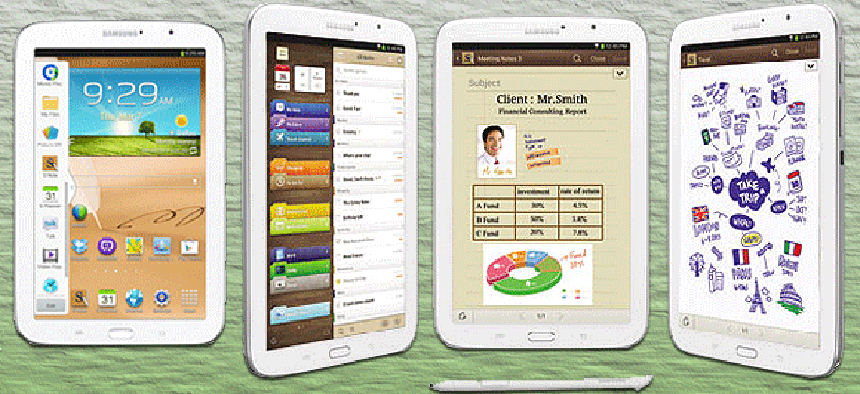Connecting state and local government leaders
The Galaxy Note 8.0 does everything you need a tablet to do, with enhanced security features that should appeal to government users.
Samsung released the Galaxy Note 8.0 in April as an obvious competitor to the Apple iPad Mini. Since then the zippy little tablet has been given a few choice upgrades that could make it even more attractive to busy government executives on the go. We tested out a Note with all the new bells and whistles.
The Note 8 now runs on the Android Jellybean 4.2.2 platform. Existing users can go through a somewhat laborious process -- compared to other tablets at least -- to upgrade the OS, though presumably future versions will ship with it embedded. One of the best advantages to the new OS is longer battery life. We tested it before and after the update, and got a good 50 minutes more run time post-OS upgrade.
The Note also now has some fairly robust security, though it remains optional since many users outside of government would probably consider it a bit of a burden. The biggest security linchpin for the Note is that the entire contents of the device can be encrypted. This is easily done by going into the settings menu and selecting security. However, since the device does not ship with security enabled, activating it the first time can take a while. It's one of the first things we did, as our review unit was fairly vanilla, and it still took 1 hour, 23 minutes to complete the process. If the Note is already loaded up with files, it may take longer. The Note won't start encrypting unless it is plugged into its charger, a good safety feature since it’s uncertain how long the process will take.
Users can encrypt the entire device or select accounts, settings, downloaded applications, data, media and other files. Once encryption is enabled, a password is required to access the Note's protected areas.
A neat little feature for more advanced users allows the Note to also encrypt external SD cards for use with the device. That's pretty handy because it would mean that users would not really have to encrypt the device itself, so long as all their data is stored on removable cards. Users can choose to partially encrypt SD cards too, so that only new information put onto it using the Note is actually encrypted. That means the card could still be used with other devices without the encryption password for non-protected content. Or users can just encrypt the entire thing. There is even an option to exclude multimedia files from this process, which should help speed up access times a bit. The ability to not only protect the main device, but to set up security automatically for storage media is a great feature that should not be overlooked for security-conscious users.
Other security features include the ability to disable trusted credentials, so that only those credentials that the user or agency personally trust are accepted before program installation. This could help to avoid damage from phishing attacks, though users would really have to know their trusted credential organizations to make use of that. Users can also add their own trusted credential providers, so theoretically the Note could be set to accept only programs signed by the hosting organization.
Finally, it's quite easy to set up and assign device administrators for the Note, so an agency that purchases them for their workers could give its IT staff administrative rights to push patches or troubleshoot problems. All Notes also have the ability to be remotely wiped, and they can access the Find Me feature that allows real-time tracking of lost or stolen devices. Of course, since the Note 8 is a Wi-Fi-only type of device, those features would only work when it was actually connected to an access point.
Even with all the security enabled, our test unit was incredibly speedy. Web pages and files flipped past with the slightest touch, with no hint of lag. This was true even when running multiple applications, something the Note 8 does natively. Users cans simply drag and drop one application to the top window and then drag a second app to the bottom. Both applications will run at the same time without the need to flip between them, something we've not seen executed so elegantly before. It would make research quite easy, as users could browse the Web or watch a presentation in one window and type in the second.
One of the reasons behind the great performance is likely the 1.6-GHz Pegasus Q quad-core processor and the impressive 2G of dedicated RAM. There is also 16G of internal memory for storage, generous for a mini-tablet, and it supports SD cards up to 64G in size, which of course can also be encrypted.
The screen is quite nice too, with good contrast and brightness. It's a hair bigger than the iPad Mini at 8 inches (1280 by 800) versus 7.9 inches (1024 by 768) and works better for wide screen applications thanks to the native WXGA format. Given that most tablet applications are likely going to be configured for a 16:9 ratio, the advantage goes to the Galaxy.
There is also an included digital S Pen that works with the screen, a feature we were happy to find. One of the biggest problems with smaller tablets for users with large hands is a lack of precision. Just selecting a link to follow from a list on the smaller screen often results in frustration as the wrong thing pops up. That won't happen with the S Pen. And using the pen keeps the screen completely smudge-free, an added bonus. The pen nestles smugly in the side of the unit and won’t fall out on its own. Whenever it's inserted or removed, the tablet vibrates a warning, so accidentally losing it is much harder than with other devices we have tested.
The Air View feature, which allows users to hover the pen over documents and photos to preview them without actually opening them up, is just icing on the cake of the productivity tools the Note offers.
Every Note also comes with Polaris Office, which is a suite of tools that allows for the opening and editing of Microsoft Office documents, including PowerPoint.
The Smart Stay technology on the Note is much more than just a gimmick. Basically, the tablet constantly scans for the user’s eyes. If a user is looking at the screen, the Note won't dim it or activate any power-saving features, so a person can take his time and study a document even if the main power saving feature is set to 15 seconds, the smallest possible interval. And if the user looks away and screen does dim, it will come back automatically when he looks at the screen again. That makes for a cool use of camera technology, but also can go a long way to preserving the battery life of the Note, keeping apps working when users need them and safely powering down automatically in a non-frustrating way when they step away.
The Samsung Galaxy Note 8.0 Wi-Fi model is available for $399, a pretty nice price given the portability, security and usability it offers. We would certainly recommend it as a good second tablet for someone who wants to carry around a smaller, 11.6 ounce unit that is a lot lighter than most tablets. But in truth, the Note 8.0, especially with the recently enhanced features, would be a good first line tablet for most users. There is not a lot that the Note can't do since Samsung nailed the multitasking feature and allows full editing of Microsoft Office documents through Polaris -- unless users really need a super-large screen or a cellular always-on connection. As a primary tablet or a robust backup, the Galaxy Note should strike the right chords for serious users.