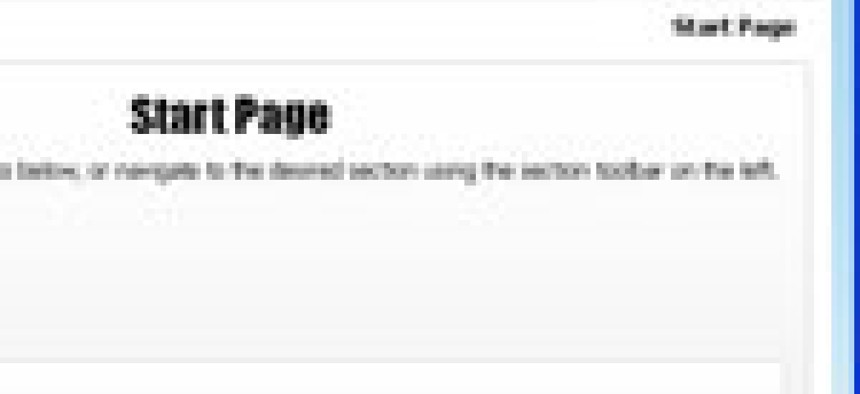Connecting state and local government leaders
WinMagic's encryption software is easy to use and extraordinarily powerful -- making it well suited to protecting a large agency that has plenty of mobile employees.
It’s a story that’s been told too many times to count. Secure information, circulating in government or commercial offices, gets out into the wider world because someone steals or loses a laptop. The security breach often makes headlines and can cause endless headaches if the device held sensitive information.
Good encryption is the obvious answer, and it’s one that WinMagic’s SecureDoc Version 5 does a remarkable job of providing. Using 256-bit encryption technology and preboot password authentication, SecureDoc V5 provides desktop-based security that is convenient and simple to use.
WinMagic’s encryption process applies to data sector by sector instead of simply working on an entire hard drive in one sweep. That seems to make cracking the data, in the event of a laptop loss, an even harder task than it would normally be.
WinMagic SecureDoc v5
Pros: A quick and easy way to make sure lost laptops don’t become security holes.
Cons: A little slower boot up; don’t forget your password or else.
Performance: A
Ease of Use: A
Features: B
Value: B
Price: $73.20 per seat per 1,000 licenses ($54.90 per seat per 1,000 licenses for government purchasers)
Related review:
Better, faster, cheaper: What to look for in technology this year
The system is designed for enterprise use, across an entire federal agency or even a state government, and the Office of Management and Budget has certified it for purchase by government agencies. SecureDoc V5 also complies with a host of other agencies' security requirements for full-disk encryption concerning data at rest for most portable devices. The company clearly has done its homework in getting qualified to sell in the federal and state government markets.
In testing SecureDoc, we faced a problem: How does one test an encryption system? After all, we had the password to bypass the security features. And for all we knew, the system could be telling us what we wanted to hear. So we invited two members of a local university’s computer sciences department — one specializing in software and another in hardware — to attempt to crack into a personal laptop on which we had installed the silver edition of SecureDoc V5.
Working individually or together, they didn't manage to crack it, even after pulling the resources of the entire computer department. At no point did either of them even get past the initial log-in screen. If we ever lose a laptop protected by SecureDoc, we’ll sleep pretty easily.
The test system was a 32-bit Windows Vista laptop that dates to 2009. We did nothing special to the machine other than to allow SecureDoc V5 silver edition to install itself using WinMagic's install system. There is a gold version of the product that allows for file and folder encryption, as opposed to the silver edition that does only full-disk protection. But we did not test that for this article.
WinMagic can be installed on almost any system that runs Windows, and it is not dependent on any specific processor. In fact, the only requirements are at least a 1 GHz processor and reliable clock or time source, which the operating system and SecureDoc need to generate time stamps.
WinMagic’s SecureDoc V5 is not the sort of thing you’d find at a retail shop. It is a product intended for large-scale, agencywide purchases in which government and corporate IT departments are looking for a solution to the problem of data security in the age of data portability.
WinMagic quotes a price for the system as a base 1,000-license purchase because of the way it’s intended to be used. If you’re part of an IT culture that has that many users, with a significant number of them bringing information into and out of your location on a regular basis, you could do worse than to install SecureDoc V5 on machines that leave your possession and have the potential to be lost or otherwise compromised.
A word of warning. Don’t lose or forget your preboot password. We had some trouble with that following the initial install. This system is specifically designed to prevent anyone from getting onto a machine who doesn’t have the appropriate password authentication. We figured it out, but it was a humbling experience. And don’t write it down on your keyboard. That would kill the entire point of the exercise, wouldn’t it?
WinMagic’s SecureDoc V5 is more than worth the costs involved. It’s incredibly easy to use and — assuming you don’t lose your password — can protect your enterprise from a huge and potentially embarrassing or dangerous outcome if your system is ever lost or stolen.
WinMagic, www.winmagic.com