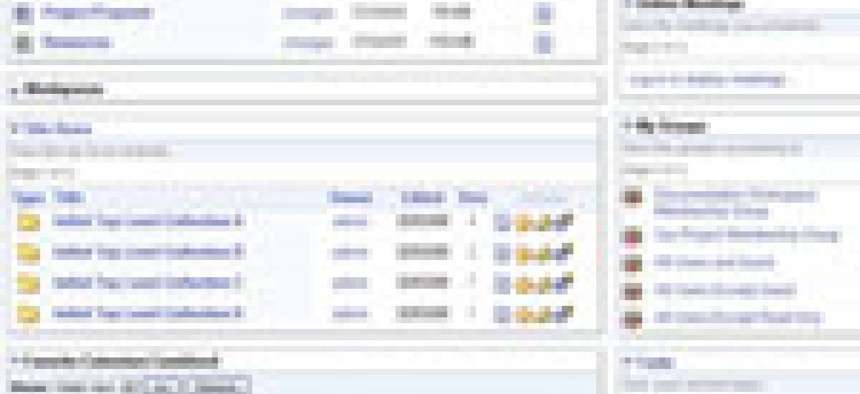Connecting state and local government leaders
Xerox DocuShare CPX 6.5 is a content management system that combines high-level content management with sophisticated workflow.
Do you ever feel like you’re drowning in documents? There was a time when the biggest problem workers faced was not being able to find the information they needed. It was tucked away somewhere and hard to locate. So you had to be a digital Sherlock Holmes to capture a hard-to-find document.
People face the same problem today but for different reasons. Instead of a single document hidden away, information is lost in a sea of thousands of similar files. It’s more like plowing though a long police lineup than a manhunt for a single suspect. And even if you are able to locate the one document you need, there is often no way to tell if you are looking at an old copy that might no longer be valid.
The DocuShare Content Process Exchange Version 6.5.3 from Xerox seeks to change that. Xerox has created a robust content management system for all types of documents, and the company added intelligence on top of that for process management of the system. You can purchase DocuShare without that extra feature, though adding Content Process Exchange (CPX) really makes this software shine.
Xerox DocuShare CPX 6.5
Pros: Content management and workflow combined; good security.
Cons: Learning curve for users; pricey for small groups.
Performance: A
Ease of Use: B-
Features: A
Value: B
Price: $7,200 for 20 users, $6,480 government price
Related coverage:
A look at Role-based Access Control
Looking at just the basic DocuShare program, without CPX, you have a repository for documents of any and all file types. Setting up the DocuShare on a server is easy. It’s a self-installing virtual machine. You don’t even need to devote an entire server to the program, though doing so is probably a good idea so that all of the storage and system memory can be devoted to DocuShare’s tasks.
You can access DocuShare by using a Windows client, but most people will probably make use of the Web interface instead, which is fairly simple to manipulate. Again, just looking at the base level program, this is a great way to securely store your files. Users can be assigned different security levels that depend on their individual status or their membership in various groups. Users will only be able to see documents that are at their security level or below. So for example, everyone in the finance department might be able to see sick leave tallies, but only one or two people can get to salary history or even know that those documents are stored locally.
Setting security levels is pretty easy. Security can be set up at six privilege levels for individual documents or groups of documents, and the same goes for users. Besides the simple ability to see a document, there are other levels that can also be configured. A user might be able to read a document but not write or change it, perfect for agencywide memos that everyone needs to read but that the CIO doesn’t want anyone to be able to change. Then there are write privileges, which allow changes to be made to documents but does not allow for document deletion. Higher privileges allow almost anything to be done to a document, and an even higher level lets users see an audit trail of who was handling what documents at what times. As a whole, the security is very good and surprisingly easy to manage.
Most files in the DocuShare system will probably open normally, given that they were created with other programs, such as Microsoft Word, that are sitting on your network. But if you run across a file that can’t be opened, DocuShare will ask you to find the appropriate program on your own computer. We tested this with a new Adobe Photoshop document created on one system and then accessed by another user who had permission to look at it but didn’t have Photoshop installed. The system will track documents and enforce security policies on them no matter how they were created, but users do need access to the core programs that made them. It might seem obvious, but it’s something to keep in mind.
If Xerox had just presented DocuShare, it would be a good program for managing large numbers of documents. However, it went beyond that by adding the CPX features. Using DocuShare as a base, the company built workflow process management into the mix.
The CPX portion of the program lets you set up processes that documents can go through. This is done via a flowchart-like interface that is easy enough to use considering all that it can accomplish. You are basically overlaying rules over the vanilla DocuShare system by setting a series of triggers.
For example, you could create a time-off request, a special type of document that can be defined. When you do, that document can be routed to a supervisor. The supervisor will then get a notification that a document is pending. The supervisor can read the document, approve or disapprove it, and even comment back to the author or people higher up the chain. After that trigger is met, the program can take more actions. Perhaps disapproval sends the document back to the author, with or without comments. Approval can send it elsewhere so other people can evaluate it. The author can be notified every step of the way as well. And users can be forced to acknowledge receiving a document or changing it, so everyone knows that someone has gotten requests.
DocuShare is also a good tool for using wikis and other collaboration schemes. Documents are locked when someone is using them, so you won’t have multiple people trying to make contradictory changes at the same time. The previous four versions of a document are stored in case someone needs to go back and find out what the file looked like before changes were made. Four previous versions is a default number that can be increased for greater audit authority or decreased to save space on the host server.
The only slight negatives to the DocuShare system are the price versus return for smaller groups and the somewhat steep learning curve for users. DocuShare is priced at $6,480 — that's the General Services Administration price compared with $7,200 for consumers — for 20 users. It’s not that 20 users couldn’t find value in a system like this, but unless they are entrusted with a lot of documents, it might be a bit of overkill. More users would equal more benefits, of course. A system like this really comes into its own with hundreds of people accessing it and where the sheer volume of data requires a system like this to get any efficient work done at all. We loaded our test server with thousands of test documents before the real advantages became clear. And when they did, they were so clear, because finding anything without DocuShare became impossible. But with only a few documents, you can get by with other, less complex means.
You will have to decide where the tipping point for you agency is, though you probably don’t want to wait until after you pass it to start using DocuShare.
Although a lot of tasks are fairly simple, there is a bit of a learning curve, especially for users who have never worked with a content management system. Don’t expect to be able to deploy the CPX version of DocuShare we tested here without at least some user training and more training for your administrators.
That said, if you are drowning in data, DocuShare is more than a lifeline and really more than a lifeboat. It’s like a fully stocked cruise ship with a free lobster buffet picking you up and pulling you out of the water. Only you know if such a system is needed in your agency, but these days, it’s increasingly likely that you do.
Xerox Corp., www.docushare.xerox.com