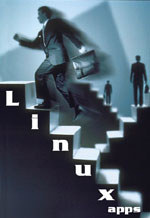| SPECIAL TO GCNBefore making a switch to the open-source Linux operating system, ask yourself two questions.First, are the office productivity programs you need available under Linux? Second, will they be compatible with common file formats of Microsoft Windows applications?For answers to these and other software questions, read on. from Applix Inc. is plenty full-featured: Applix Words, Applix Spreadsheets, Applix Graphics, Applix Presents, HTML Author and Applix Mail.It also has tools for complex operations. For example, Builder is an event-driven function for building and reusing programs. Applixware Data lets you access database information via drop-down menus and dialog boxes. Font Installer brings in fonts directly from the Iconbar. The entire bundle sells for $49.99.The first thing to notice after installing the suite is the Iconbar, which has icons for launching all the Applix components. You can run many apps at the same time and easily move material from one to another.Applixware Words is a what-you-see-is-what-you-get word processor with extensive import filters for Microsoft Word versions up to Word 2000, Corel WordPerfect versions 4.2 through 8, and Rich Text Format.I imported a simple Word 2000 document and another with tables and found no errors in either.The Words interface has a familiar-looking title bar, menu bar and ExpressLine, which resembles the toolbars in Windows programs.My main complaint about Words was that I couldn't find a word counter. The help screen said to look under the Tools menu, but it wasn't there.The 3-D Applixware Spreadsheets application has the same title bar, menu bar and ExpressLine as in Words. A spreadsheet can be as large as 702 columns by 32,767 rows and have 256 worksheets. You can import formatted files from Microsoft Excel versions 3.0 through 5.0.Applixware Graphics combines vector and bitmap graphics with import-export filters for many popular formats. One leading import filter that I didn't see, however, was Adobe Photoshop's PSD file format.Applixware Presents offers many transition effects as well as slide layout, background and format templates. It can generate handouts to supplement a presentation.Applixware HTML Author creates Web-ready documents compatible with any browser. You can input tags manually or use preset styles. I found it easy to insert and link Joint Photographic Experts Group graphics and establish hyperlinks and hypertargets.Overall, Applixware Office fills the gap for a native Linux productivity suite. Its documents are generally compatible with leading office apps. It runs fast on nearly any platform; the minimum requirements are a 66-MHz 486 CPU, and any Pentium with 64M of RAM would be more than adequate.An odd thing about Linux software is that the name of a program often gives no clue about its function. For example, turns out to be freeware for painting and image processing. It comes free with most Linux distributions. The spelled-out name describes it a little better: Gnu Image Manipulation Program.At a minimum, GIMP requires the X Window System Version 11, a 16-bit video adapter, 30M to 200M of storage and 16M of RAM. The free GTK+ graphical interface libraries must also be installed.Realistically, GIMP should have at least a 200-MHz Pentium system with 32M of RAM. Although they are not yet supported, ports to the 32-bit Windows environment are under way.GIMP is a good standalone graphics tool. It accepts many plug-ins and extensions, and its scripting capability can automate even complex tasks.GIMP has the usual painting tools: brush, airbrush, clone, pencil, ink, smudge and sharpen. The Transform menu lets you rotate, scale, flip and crop images.The program reads a large number of graphical formats and writes TIFF, JPEG, PNG, PIX and TGA formats, among others. You can add plug-ins to save in Adobe Photoshop and various computer-aided design formats. Users migrating from Windows paint programs will feel right at home.Most of the common selection tools are present, including rectangle, circle, lasso and magic wand. Advanced selection tools include a Bezier curve and intelligent scissors.I was happy to see a Layers and Channels palette similar to those in Windows paint programs. Another great feature is the multiple undo-redo capability, limited only by disk space.It was amazingly fast to learn GIMP, but I did find that the interface became almost too cluttered to see a drawing if I kept tool palettes and dialog boxes open.The app provides the benefits of a simple word processor, such as Microsoft Write, under Linux. It relies on Rich Text Format for compatibility with other word processors.Most Linux distributions include sophisticated text editors, but they often lack the ability to compose and edit a file in WYSIWYG style. Ted fills this void.You can download Ted from many Web sites. For the newest version, go to . The download in Red Hat Package Manager (RPM) format takes up 2.8M, and installation is easy with a program such as GnoRPM to unpack the files for you.Another good feature is that the Ted executable is linked statically without dependencies on shared libraries. Although shared libraries are good, finding and installing the missing ones can intimidate a Linux novice.The RPM package comes with only four fonts: Times, Helvetica, Courier and Symbol. A new Linux user will find it difficult to add more fonts.As a simple word processor, Ted packs a lot of power. You can add bitmap and Windows metafile images to your documents. Spell-checking is possible in 12 languages, and so are normal cut, copy and paste operations with other apps.You can create tables, insert rows and columns, and change column widths. Ted will maintain table formatting in files created with Microsoft Word. You can insert page headers and footers and change them for the first page and for odd and even pages. You also can create hyperlinks, bookmarks and Hypertext Markup Language pages.Ted files are compatible with Microsoft Word and other word processors that accept Rich Text Format. All the formatting of the original Ted files is retained, but compatibility is less reliable in the other direction.Ted supports many, but not all, formatting features of Word. It ignores unsupported formatting instructions. I transferred a number of simple files with tables but without macros in both directions. In no case did they lose formatting such as font size, paragraph structure, or bold and underlined text.The desktop publishing program from Chilliware Inc. comes either shrink-wrapped or as a download for $79.95. I tested Version 1.05.For best performance, IceSculptor needs at least a 200-MHz CPU, 64M of RAM and 150M of storage. The system also must have an X server and Linux 2.2.x or a higher kernel version installed.Like most of the other Linux programs I've tried, IceSculptor came with meager printed documentation'only one page. A help file was present, fortunately, and there also was a What's This pointer in the Standardbar at the top of the window.IceSculptor lays out pages in Extensible Markup Language so you can touch up documents with a favorite text editor. New documents can be in text, book or column formats.IceSculptor does not yet support templates. Chilliware's customer support told me that the future templates will resemble those in Microsoft Word.You compose documents out of text blocks or object blocks. An object block can contain, for example, a chart, an image, artistic text or a calendar.It takes little time to plug together complex, multipage documents. Blocks can be rectangular, elliptical, polygonal or Bezier in shape. The Autoshape function makes predefined block forms such as stars and arrows.Text formatting is similar to that in other desktop publishing programs. You can change font type, point size and color, and make text bold, italic or underlined. The first letter in a paragraph can be a drop cap.But IceSculptor cannot import text from text editors or word processors'a major shortcoming. Although you can type text directly into a text block, you don't have the same tools or control as in a word processor.IceSculptor's output options include standard RGB color printing and grayscale. You can also choose CMYK color separations, print the document to a file and send it to a prepress vendor for high-resolution color.IceSculptor is still a work in progress, but it fills a niche in the Linux application lineup. At $79.95, it's expensive, especially compared to other excellent software for the Linux platform that is free., another full-featured office productivity suite, includes HancomWord, HancomSheet, HancomPresenter and HancomPainter. It requires a midrange, 500-MHz Pentium CPU with 64M of RAM, 350M of storage, a Linux kernel 2.2 or higher version and the X Window System. You must also have a CD-ROM drive and a VGA or better monitor.Although HancomOffice is supposedly available for purchase at $99, I'm not sure I trust the process. The Web site says to send an e-mail message to with your requirements.I sent three e-mail messages with questions about this review to another address listed on the Web site and got no response. I had downloaded a 74M evaluation version of the program from the Hancom Web site, and it did not include all the help files.HancomWord has a busy but functional interface. There are four rows of icon toolbars above the work area. The Drawing and Tables toolbars can be turned on or off.The program imports various file formats including HTML, Word, WordPerfect and Rich Text Format.I didn't like the grainy look of the screen fonts. The file export filter for Microsoft Word had problems, too. My simple text file lost its font attributes, and its 1.5-line spacing changed to single spacing.HancomSheet also had a busy interface with three rows of icon toolbars and a formula bar. Data entry and calculation were similar to those features in Excel.Like Applixware Spreadsheets, HancomSheet is a 3-D spreadsheet app. To add a chart or graph to a spreadsheet, you select a range of data and choose Draw Graph from the Tools menu. A wizard walks you through the process.My biggest complaint about HancomSheet was the lack of online help'but that's also one of the drawbacks of trying out an evaluation version.When I imported an Excel worksheet, the cells moved to the right side of the sheet. What normally would print on one page now required two pages. I adjusted the column width and paper margins, but it shouldn't be necessary to resort to such fixes for one simple page.HancomPresenter did a good job of creating and displaying slide shows. It had helpful layout templates, background design samples and even templates with business subject matter.Transition effects were limited to scroll left, right, and up and down commands.HancomPainter was the biggest disappointment in the suite. It didn't have the range of tools found in the free GIMP. There were limited input-output filters for GIFF, JPEG, BMP and a few other formats.When I tried to apply a radial gradient to a new image, I lost control of my computer. The hard drive thrashed for about 40 minutes, so I finally powered off. A simple gradient computation shouldn't bring a midrange system to its knees.Overall, the number of office productivity programs now available for Linux surprised me, and most of them are free or quite affordable.I recommend GIMP for its excellent graphics. It's free.The all-around Applixware Office is a bargain at $49.99. If you need only a simple word processor, consider Ted, another free program.IceSculptor is a good first effort at desktop publishing and should improve with age.I can't recommend HancomOffice, which costs twice as much and offers less than Applixware Office.
BY WILLIAM M. FRAZIERApplixware Office 5.0Words to rememberGIMPUsual suspectsTedwww.nllgg.nl/TedIceSculptorLight on printingHancomOffice 1.2service@hancom.comWilliam M. Frazier is postmaster of Taholah, Wash.