Connecting state and local government leaders
GCN Lab reviews: When you need a terabyte or less of extra storage, external hard drives answer the call.
FROM TIME TO TIME, every network administrator needs a little extra storage ' more than key drives can handle but not nearly as much as a dedicated storage server provides. That is when an external hard drive comes in handy.
An external hard drive is a small-scale, portable solution that can fill a variety of needs. Perhaps someone in the graphics department needs more room for clip art, a vital database needs regular backup, or your Microsoft Exchange server needs somewhere to send all those log files. Whatever the purpose, an external hard drive can fill that niche.
We rounded up 11 drives from just about every company that makes them. Buffalo Technology, CMS Products, G-Technology, Iomega, Kanguru Solutions, Maxtor, Seagate, SimpleTech, Verbatim America, Western Digital and Wiebetech sent entries for review. The drives ranged from 500G to 1T, but most of them were 1T.
Although we knew we would get faster file transfers using an External Serial Advanced Technology Attachment (eSATA) port, we didn't think every drive would have it yet, so we decided to test performance using the USB 2.0 port.
The performance of any Serial ATA drive spinning at 7,200 rpm sending data through a USB 2.0 connection will be similar to any other. With file collections of 100M and smaller, the differences were nearly impossible to detect with a stopwatch. However, when the folder of test files exceeded 1G, the differences began to be significant enough to report. The bigger your files, the clearer the differences in performance.
Our form-factor grade (which is listed as 'Ease of Use' in each grade box) was based mostly on the size and weight of the drive. The location of ports and ability to place the drive horizontally or vertically also affected this grade to a lesser degree.
The main thing that affected the features grade was the number of ports. We were also concerned about whether any drive management or backup software was included and how easy it was to use, or ignore, as the case may be. Last, we gave a value grade based on the price in relation to capacity and performance in the other categories.
Buffalo DriveStation Combo4 (1T)

THE DRIVESTATION COMBO4 FROM BUFFALO TECHNOLOGY is all about flexibility. With more connection options than any other drive in the review, the DriveStation would work in any office configuration.
At 3 pounds, 3 ounces, Buffalo's offering is heavier than most of the other drives in this roundup. But that also makes it seem quite sturdy with a 1/16-inch thick metal casing and a foot-bracket affixed by screws. The Combo4 measures 2.75 inches by 8.75 inches, about average in this review.
In addition to the USB 2.0 port, the Combo4 has an eSATA port, FireWire 400 port and two FireWire 800 ports, which is as many data ports as you are ever likely to need. Only one other drive in the review has as many.
We were pleased to see that the DriveStation came with a full version of Memeo Autobackup software. This backup-and-recovery tool is easy to use, allowing practically any user to schedule and perform periodic backups and retrieve files that may have gotten lost or damaged.
We also liked the fact that the Combo4 came with Buffalo's Secure- LockWare, which uses a 256-bit encryption to protect sensitive data.
The DriveStation achieved only 174 megabits/sec in our transfer tests when sending data to the hard drive over the USB port, making it one of the slowest in that category. However, it was one of the fastest when we pulled files from the drive, excelling at 243 megabits/sec. The Combo4 also has a power switch, as only about half of the drives do. This is definitely an added convenience because otherwise we would have to unplug it to power down.
The list price is $349, which is higher than we would have liked for a 1T drive, even one with this many ports. However, if you need the flexibility of connecting to different port types on various computers, the DriveStation Combo4 is just the thing.
Buffalo Technology, (800) 456-9799, www.buffalotech.com
CMS V2 DSKTP (1T)

THE V2 DSKTP FROM CMS PRODUCTS is light and fast, two qualities that are desirable in a portable hard drive. Unfortunately, a few other things keep it from being ideal.
At 2 pounds, 9 ounces, the V2 is one of the lightest 1T drives in the roundup. Although its footprint is not the smallest in the review, it is far from the largest at 2.25 inches by 8.5 inches. Its sturdy metal casing does a good job of protecting the drive inside and provides maximum surface area for dissipating heat.
One drawback is the drive's foot-bracket. It is not attached to the drive, making one-handed transport impossible. The bracket is also an unmarked piece of black plastic that is hard to identify when separated from the drive.
This might seem like a small thing, but when you consider that the drive could overheat if it is laid flat because almost half of its surface is covered, keeping the bracket with the drive is important.
The other aspect that reduces the drive's portability is a shortage of additional ports. Besides the USB 2.0 port, it has only an eSATA port ' but if you only have one other port, eSATA is the best one to have. The V2 DSKTP also has a power switch, which makes powering down a lot easier.
The drive comes with Bounceback Professional Software, which can turn a hard drive into a bootable recovery system and schedule periodic file backups. This software is popular and easy to use.
The V2 performed well in our file transfer tests, reaching 201 megabits/ sec when transferring to the drive.
And although its speed of 231 megabits/sec going the other way was a bit slower than average, its overall performance was impressive.
Unfortunately, this performance comes at a high price. We found the list price of $480 far too high for a 1T drive. The government price of $355 is more reasonable but still a bit higher than we would have liked.
CMS Products, (714) 424-5520, www.cmsproducts.com
G-Technology G-Drive Q (1T)

THE G-DRIVE Q FROM G-TECHNOLOGY is built like a brick house. It's probably the sturdiest in the review, but it's also heavy. Although the G-Drive doesn't cost as much as an entire house, its price is enough to give one pause.
At 3 pounds even, the G-Drive is one of the heftier entries in the review. We were pleased to see its feet were extensions of the casing, but this meant it could be set in only one position ' horizontal ' making its footprint of 9.25 inches by 5.25 inches the second-largest in the roundup.
The G-Drive has an eSATA port, FireWire 400 port, and two FireWire 800 ports in addition to the USB 2.0 port. It was one of only two in the review with this many options.
Besides the metal surface to help transfer heat, the G-Drive also has vent holes and a heat sink on the bottom that keep the drive inside completely cool.
We were a bit disappointed to find that the G-Drive comes pre-formatted for Apple computers instead of Windows PCs. Conversion to Microsoft's New Technology File System isn't difficult, but it involves a line command in addition to reformatting and takes a fair amount of time.
The G-Drive does not come with any backup, disaster recovery or security software. This is unfortunate because even a low-quality package would have been welcome.
The G-Drive had one of the slower transfer speeds in our tests. Its speeds of 174 megabits/sec when copying to the drive and 237 megabits/sec transferring from the drive put it in the bottom half of the pack.
G-Technology has set a retail price of $459, which we find exorbitant, especially for a drive with no extra software.
However, for Mac owners who need a sturdily built drive, this might not be too bad a deal, especially under less-than-ideal heat conditions.
G-Technology, (310) 449-4599, www.g-technology.com
Iomega Desktop Hard Drive (750G)
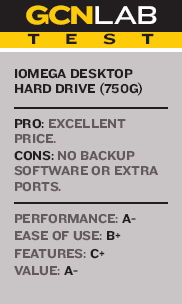
THE IOMEGA DESKTOP HARD DRIVE is a no-frills unit that offers good performance for a good price.
Unfortunately, its lack of software and extra ports limits its flexibility.
The Iomega's weight is average for the review: 2 pounds, 12 ounces. When set vertically in its footbracket, its footprint is a bit larger than average at 2.75 inches by 8.75 inches. It also has little rubber feet on one side to allow it to be set horizontally.
The bracket is a small, light, unmarked piece of plastic that could be difficult to identify it if it got separated from the unit. It does at least clip onto the drive, though, allowing you to grab it with one hand and set it down with the bracket still attached.
The Iomega has just one USB 2.0 port. This can severely limit its flexibility, but USB is the most prevalent connection port on computers now, so an incompatible PC would be a rarity.
The Iomega also has no backup or security software, which limits its functionality. However, it made up in performance what it lacks in frills.
It transferred files at 181 megabits/sec when copying to the drive and 237 megabits/sec when transferring from the drive, putting it in the upper half of the drives we reviewed.
One of the best things about this drive is the $200 price ' a good deal even when you consider that it is 750G and has no extra features to speak of.
If you are looking for a single, in-the-box backup solution with a lot of different ports, this is not the one for you. However, if all you need is a hard drive with a USB port at a good price, you can't go wrong with the Iomega Desktop Hard Drive.
Iomega, (877) 312-0042, www.iomega.com
Kanguru QS2 (750G)

KANGURU'S QS2 HARD DRIVE is an ideal example of the physical form a portable hard drive should take. It weighs only 2 pounds, 3 ounces, which is the second-lightest in this roundup. It also takes up less space than most drives, only2.5 inches by 8 inches.
Its foot-bracket is not attached to the drive housing, but it holds on rather snugly, and the sides are high enough that the average hand can grip it with just a finger and thumb if necessary. These two factors make it portable in one hand. Although the documentation claims the QS2 can be set horizontally, its lack of rubber feet makes this inadvisable because that positioning would severely reduce heat dissipation from the drive's metal alloy casing.
The QS2 has a power switch for easy powering down.
Besides the USB 2.0 port, it has only an eSATA port, which is a good choice for a single extra port.
Unfortunately, the Kanguru has no software for performing backups, file encryption or other functions. Most users would use a drive for backup, so we consider the lack of software an unfortunate oversight.
The QS2 did well in our file transfer tests. It achieved a rate of 177 megabits/sec for data going to the drive and 237 megabits/sec going the other way. Although there are faster drives in this review, the Kanguru QS2 is better than most.
In spite of the Kanguru QS2's 750G capacity and the lack of utility software, the list price of $220 is a good one. The government price of $213 is even better.
If you what you need is an inexpensive drive that is light enough to move around easily, the Kanguru QS2 is right up your alley.
Kanguru Solutions, (508) 376-4245, www.kanguru.com
Maxtor One-Touch 4 Plus (1T)
MAXTOR'S ONE-TOUCH 4 PLUS might look like a science fiction kitchen appliance, but it's actually a full-featured storage solution.
The Maxtor's footprint of 2.5 inches by 6 inches is the second- smallest in the review, and it weighs 2 pounds, 11 ounces. In addition to the USB 2.0 port, the One-Touch has two six-pin FireWire 400 ports. We would have liked to have seen an eSATA port, but those it has are sufficient for most purposes.

The One-Touch 4 comes with hard-drive monitoring software, also called One- Touch. This is a tool for identifying and maintaining Maxtor drives and defining backup routines that can later be activated with a single click or scheduled to run automatically. It also handles file synchronization and drive security. We found it easy to use and comprehensive.
Of course, the thing that makes it the One- Touch is the button on the front, which can be programmed to perform one of a variety of tasks when pushed. This made it easy to execute backup or recovery operations.
We were disappointed by the absence of a dedicated on/off switch. To turn the drive off, you have to unplug it at your power strip or the port in the back. Either way, this makes for a loose cord while the drive is powered down, which we consider an inconvenience.
The One-Touch 4 Plus did not do well in our file transfer performance tests. Transferring data to the drive, it only reached 171 megabits/sec, second-slowest in the review. When files were sent the other way, we measured a rate of 215 megabits/sec, which was easily the slowest.
Although these speeds are generally acceptable, there are clearly faster drives out there.
Maxtor's list price for the One-Touch 4 Plus is $319, a good deal for a 1T drive with such comprehensive software. Government prices might be available through distributors for an even better bargain.
Seagate, (303) 809-8193, www.seagate.com/maxtor
Seagate FreeAgent Pro (1T)
THE SEAGATE FREEAGENT PRO lights up like a Christmas tree, but that much light is not always such a great thing. Perhaps the designers were making a comment about light speed in its glowing-orange layout, because its transfer times are off the charts.

With a footprint of 3 inches by 6.25 inches, the FreeAgent Pro takes up a bit more desk space than most of the drives in the review. However, its weight of 2 pounds, 11 ounces is average. In addition to a USB 2.0 port, the Seagate has four- and six-pin FireWire ports plus an eSATA port for even faster throughput.
When powered up, the Seagate housing lights up along a strip running the length of the front and top of the drive. This looks cool, but it also makes interpreting disk activity hard. The activity light in the middle of the lighted front strip is only slightly brighter than the rest of the strip and oscillates slowly. We found it hard to tell when it was lit.
In our performance testing, the Seagate did extremely well. When transferring files to the drive, it went as fast as 192 megabits/sec, exceeding all but two of the drives in this review.
And the rate of 243 megabits/sec for copying data from the drive is about as fast as these units can get via a USB connection. It pushed the boundaries close to their maximum, especially when reading.
We found a list price of $329 good considering the fast transfer speeds and quality backup and security software that comes with the drive.
This makes the Seagate FreeAgent Pro a fantastic drive all around, earning our Reviewer's Choice designation.
Seagate, (303) 809-8193, www.seagate.com
SimpleTech Pro Drive (1T)
THE PRO DRIVE FROM SIMPLETECH might look boxy, but its looks are deceiving. Its performance scores make it more of a sports car inside.
With a footprint of 2.5 inches by 8 inches and weighing in at 2 pounds, 12 ounces, the Pro Drive is of average size and weight for a 1T hard drive. It's mostly box-shaped, so it can be set on its side without a foot-bracket. It can also be set horizontally, and its large rubber feet that fit into indentations on the other side allow you to stack multiple SimpleTech drives.
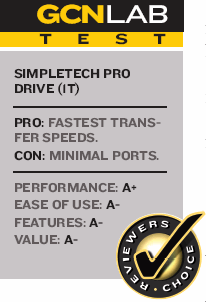
In addition to the USB 2.0 port, the SimpleTech also has an eSATA port, sufficient for most needs now and in the near future. A power switch allows for powering down without having to disconnect cables.
The Pro Drive comes with Fabrik Local Backup for Macs and Windows PCs. This basic backup utility also lets you do other things, such as burn data and music CDs. In addition, SimpleTech offers Fabrik Ultimate Backup, an off-site backup solution that is available free of charge for 2G of space and at $4.95 per month for unlimited space. No other drive in the review offers remote storage.
In our performance tests, the Pro Drive was unequivocally the best. When transferring files to the drive, SimpleTech got a rate of 201 megabits/sec, one of only two drives in the roundup to break 200. When moving data the other way, the Pro Drive achieved 243 megabits/sec, the fastest any of these drives achieved.

Considering how fast the Pro Drive is, the list price of $300 is good. When you also consider the multiple positioning possibilities and backup software, this starts to look like quite a bargain. The SimpleTech Pro Drive is one of our Reviewer's Choice drives because of its versatility and amazing transfer speeds.
SimpleTech, (877) 486-1555, www.simpletech.com
Verbatim SmartDisk (500G)
IF YOU WANT SMALL AND LIGHT, YOU CAN'T BEAT THE VERBATIM SMARTDISK. Unfortunately, its price might be a bit of a turn-off.
At 1 pound, 15 ounces, the SmartDisk is the lightest in the review. Its footprint of 4.5 inches by 8 inches might be larger than some drives, but because it is only 1.75 inches tall, it takes up less space than any other drive. Unfortunately, it has no notches in the top for stacking multiple drives, a convenient feature on drives with horizontal layouts.
Verbatim made its drive with only the one USB 2.0 port ' it has no other ports besides power. We felt that this severely hampered the SmartDisk's flexibility and was a bit shortsighted. We were pleased to see that it at least had a power button.
The SmartDisk includes BounceBack Express software, which lets you program scheduled backups easily and recover files if necessary. We found this to be a good, basic piece of utility software.
The Verbatim performed in about the middle of the pack in our file transfer tests. It registered 181 megabits/sec when moving data to the drive and 237 megabits/sec retrieving from the drive. These rates were adequate but didn't stand out from the others.
We found the list price of $299 high for a 500G drive, especially when you consider that there are drives with double the capacity for the same price. Given the lack of extra ports, the price is not impressive ' which is a shame, because it otherwise is a good drive.
The Verbatim SmartDisk might be a bit overpriced, but if space and weight are your biggest concerns, it could be what you need.

Verbatim America, (704) 547-6500, www.verbatim.com
WD MyBook Home Edition (1T)
THE WESTERN DIGITAL MYBOOK HOME EDITION is reminiscent of a book in shape. Its pages are actually vents that run along three sides, enabling the drive inside to stay cool.
The MyBook weighed in at 2 pounds, 9 ounces, about as heavy as a real hardback book, but it takes up much less space, 2.25 inches by 5.5 inches.
MyBook has the smallest footprint in the review, but its drive casing is wide enough to stand up without the aid of a foot-bracket or even a bookend.
MyBook comes with two FireWire 400 ports and an eSATA port in addition to the requisite USB 2.0. This provides a fair amount of flexibility in connecting to various computers. It also has a power button to make shutting the drive down convenient.
The MyBook will operate normally with standard Windows or Mac drivers. However, if the dedicated driver is installed, the front LED will also show what percentage of the drive is full in addition to reporting power and drive activity. We found this an interesting and potentially useful feature.
Unfortunately, the Western Digital drive did not come equipped with any backup or other hard drive security/utility software. We think most users want at least basic backup.
MyBook achieved 177 megabits/sec when transferring files to the drive and only 231 megabits/sec when sending data in the other direction, which puts it near the bottom of the pack.
Western Digital has set the retail price for the MyBook at $300. We felt that this is a good price for a 1T drive, especially one with such a good form factor and so many ports.
Western Digital, (888) 935-8893, www.wdc.com
Wiebetech RTX100H-Q 1TB

THE WIEBETCH RTX100H-Q is the only hot-swappable drive enclosure in the review.
This can let administrators essentially create a multiple-drive backup solution out of a single enclosure.
At 4 pounds, 7 ounces, the RTX100H-Q is by far the heaviest in the review, and its footprint of 10.75 inches by 7 inches is easily the largest.
The Wiebetech has an eSATA and two FireWire 800 ports in addition to the USB 2.0 port. Also, an adapter cable is included to convert one of the FireWire ports into a FireWire 400 connection. These connection options should be sufficient for any situation.
What sets this unit apart from the others is the removable drive. The enclosure can house any SATA drive without the need of a tray, just by pushing it in and closing the door. This would let you set up a backup scheme that used multiple disks, for example.
Unfortunately, the Wiebetech includes no backup software. We felt that even a low-end program would help a user shape a backup strategy with the Wiebetech as the centerpiece.
The Wiebetech did not perform well in our file transfer tests. Data arrived at the drive at a rate of 168 megabits/sec, which was the slowest in the test. However, it produced a figure of 243 megabits/sec when copying from the drive. In fairness, one would expect a hot-swappable drive to be a bit slower than a hard-wired drive because its connections are less direct.
Wiebetech lists the price of the RTX-100H-Q at $556, which we feel is exceedingly high for a drive that does not include software, even given that it is a hot swappable enclosure.
You could save money if you used swappable drives, but at that point you are leaving the niche these drives fill and moving into dedicated storage appliances or servers.
Wiebetech, (866) 744-8722, www.wiebetech.com
NEXT STORY: Army debuts FCS manned ground vehicle


