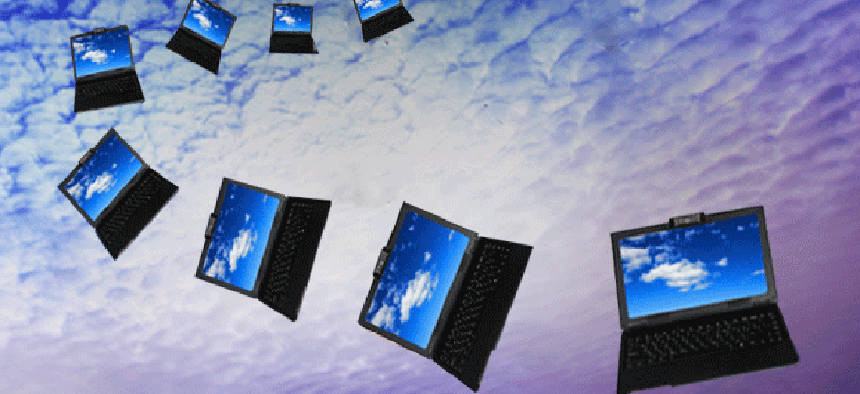Connecting state and local government leaders
If you haven’t done it already, your next desktop transition could be to the cloud. Agencies from the federal to local level that have made the leap share what they’ve learned.
It seems so simple.
Offload desktop applications such as email to the cloud, and someone else will take on the drudgery of hardware maintenance, software updates and security patching. For the price of a subscription fee, an IT manager can make those administrative activities — and their associated costs — disappear, much to the happiness of upper management. Uptime becomes the responsibility of the cloud provider instead of the IT department. Users get access to the latest and greatest office productivity software: messaging, collaboration and document sharing, among others.
What could go wrong?
But the move from the traditional desktop set-up to the cloud variety isn’t quite that easy. Getting to the flexibility, cost reduction and zero maintenance of the cloud requires careful planning, according to public-sector IT managers. A number of challenges can surface during the course of a migration. The task for the cloud adopter: identifying and addressing those pitfalls before they become problems.
Larry Gilbert, chief information officer and vice president of Sacramento State University can attest to that. The scope of the school’s migration to Microsoft Office 365, which the university plans to have ready for its 29,000 students when the fall semester starts in September, magnifies the impact of any particular issue.
“Any project of this size has technical and logistical challenges,” Gilbert said. “With that scale, any problem or contingency that occurs can cause significant support gaps. Even a problem that affects 1 percent of users means 500 support calls for us. For that reason, we’ve tried to anticipate as many potential user problems as we can – and then take action to prevent those problems in advance.”
The importance of looking long and hard before the cloud leap is a common theme among cloud adopters. On the technical side, concerns include email compression and the integration of cloud apps into other systems. Other factors that contribute to smoother cloud transitions include leadership buy-in, ample communication and end-user training.
Plan and test
For Gilbert, heading off trouble before it happens calls for a multi-faceted approach.
“This means round after round of testing and development, conversations with other institutions that have already implemented 365 and regular meetings with a Microsoft team that’s carried out previous migrations to 365,” he said.
The university, Gilbert said, faced a few issues during the planning and testing process: integration of Office 365 email into the school’s student Web portal, the transition from campus-based to Microsoft authentication and role management as well as integration into a new SharePoint environment, which is also in the cloud.
The Environmental Protection Agency discovered its main challenge was the timeframe of the transition. The agency sought to migrate 25,000 mailboxes and 5,000 BlackBerry devices to Microsoft Office 2013 offered via Office 365 for Government. The agency’s original plan was to migrate all users’ email, calendar and contacts in groups over six weeks, noted Vaughn Noga, director of EPA’s Office of Technology Operations and Planning. When EPA tested its plan, however, the agency realized the rollout would take much longer.
“Testing revealed that this approach would have taken over 40 weeks to complete, which would have resulted in a long coexistence period in which some employees would be in the new email system, while others would continue in the old,” Noga said.
Based on that finding, EPA re-evaluated its migration strategy, opting to move a smaller chunk of user information.
“[W]e chose to transition 30 days’ worth of email, calendar entries and all contacts over a single weekend,” Noga said.
The migration took place over President’s Day weekend in February. EPA is now gearing up for the second phase of its migration: a SharePoint rollout is slated to begin in late fiscal 2013 or early 2014.
The National Labor Relations Board piloted Office 365 for several months before beginning its full-blown migration from an on-premise Microsoft Exchange system in August. The pilot phase, which began in April, let the agency work through deployment issues. The issue for the 1,800 employee agency wasn’t vast scale, but rather a distributed workforce. NLRB operates 52 offices and had been using wide-area network optimization technology to minimize bandwidth costs, said Bryan Burnett, NLRB’s chief information officer.
Burnett said Riverbed Technology’s WAN optimization provided an 80 percent email compression rate, but that advantage would go away once the email traffic moved to the cloud application. NLRB would need to expand its network to handle the same email traffic it had before, a prospect that put the cost savings of the cloud into question.
“You have no way of optimizing traffic once it hits your networks,” Burnett said of the transition to Office 365. “If you have to expand the network, are you really saving money?”
The agency’s workaround involves using Riverbed’s Steelhead Cloud Accelerator technology, which the company co-developed with Akamai. Accelerator combines Riverbed’s WAN optimization with Akamai’s Internet optimization to help solve performance issues in cloud networks. The approach provided the email compression NLRB needed, and got the agency off the network expansion hook.
Burnett said the migration is now moving ahead at a rate of 175 users every three days. The plan called for completing the cutover to Office 365 in three weeks.
Getting the word out
The task of moving users from on-premise desktop apps to the cloud doesn’t end with migration, however. Getting users up to speed becomes the next important step.
Lawrence Berkeley National Laboratory moved to Google Apps in 2010. Rosio Alvarez, CIO at the Energy Department lab, said training was the biggest deployment consideration in the cloud transition, but not one unique to Google Apps. The training, she noted, should cover not only the basics, but the additional functionality that makes the change to a new system worth it.
“That really does involve ... lots of outreach and just selling them on the new functionality,” Alvarez said.
One aspect of that outreach was a train-the-trainer initiative. The migration team was careful to select people to train within particular geographic areas. The Berkeley Lab spans more than 70 buildings on a 183-acre campus and operates off-site locations, as well. The Google Apps migration proceeded section-by-section across the lab. As each section of the lab went live, the idea was to make sure a trainer was in the vicinity.
The lab also trained its help desk personnel on Google Apps, which was the first cloud app they had to support, Alvarez said. That training helped them recognize that they had some ownership of the cloud product. For example, when users aren’t enamored of Google’s frequent upgrades and updates, it is up to the help desk to talk them through the changes.
At EPA, Noga recommended that agencies moving to cloud apps should offer multiple varieties of training and ensure that employees complete training. He also emphasized communication.
“Ineffective communication is the most important aspect to watch out for,” he said. “Users need to be aware of the transition and necessary details before it occurs. Senior leadership needs to be aware of progress and stay engaged and supportive of the project. It is extremely important to have buy-in and support from senior leadership.”
Some on-premise-to-cloud moves, however, may not require extensive training and communication programs. Smaller-scale, grass-roots adoption fits that profile.
David Perchinsky, a professor at a community college in the Midwest, adopted Deltek’s Kona cloud-based social collaboration software during the spring 2013 semester. Perchinsky, who teaches health and physical education courses, uses Kona to communicate with students, posting PowerPoint summaries of classes, auditory lectures and other course information. Students can ask questions via Kona and collaborate with each other on projects.
Perchinsky and his students access Kona on their smartphones. Perchinsky said it takes about five minutes to set up a class on Kona’s mobile app.
The college also provides Desire2Learn, an e-learning system hosted on the school’s server, but Perchinsky said he has found the cloud solution to be the better communications tool.
“I felt it was blocking communication with my students,” he said of Desire2Learn. “Many of the students were not properly trained in that tool, so they felt it to be more of a nuisance than a helping agent.”
He said students adopted Kona readily, the majority favoring the app over Desire2Learn. Perchinsky said he had to make more of an adjustment to Kona than his students. That’s because he had to upload his course materials into both Kona and Desire2Learn, which the college is contractually obligated to use.
“That was the only hiccup,” he said.
Cloud momentum
Public-sector entities that have moved desktop productivity apps to the cloud cite a number of benefits. EPA stands to save about $7 million over the next four years in light of its Microsoft 365 transition. The Berkeley Lab projects a $2 million in savings over the next five years from its use of cloud collaboration and productivity apps.
Gilbert at Sacramento State said short-term benefits include off-loading day-to-day management of student email, large reductions in the enterprise storage needed to support student email and built-in connections to other Microsoft cloud services the school plans to use in the future.
Such benefits encourage increasingly comprehensive adoption. The Incubator School, a pilot middle school in the Los Angeles Unified School District, went live in August with a bevy of cloud-based productivity apps. The lineup includes Google Apps; Mavenlink, an online project management system; and RealtimeBoard, an online whiteboard and collaboration tool. The school also uses Pinterest to organize Web links into curricular “buckets,” said Sujata Bhatt, the school’s founder.
“Generally, we’re looking for free/low-cost tools to make collaborating both fun and efficient,” Bhatt said.
With cloud productivity apps increasingly common, the next step for agencies may involve the adoption of cloud-based business and back-office systems. That’s the case for the Berkeley Lab.
“We are moving to deploy our HR system in the cloud,” Alvarez said.
The transition from an on-premise PeopleSoft system to Workday’s cloud-based human capital management app is scheduled to begin late this year.