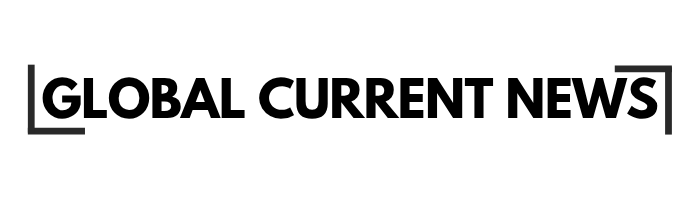Apple users can now activate Apple Advanced Data Protection for iCloud to secure their most sensitive data with military-grade encryption that even Apple cannot access. This groundbreaking security option is applied not only to Messages and FaceTime but also to photos, backups, notes, and other important personal data. Knowledge of the setup requirements, recovery measures, and implementation processes will help the users optimize their privacy settings as they continue to access the key iCloud services flawlessly on all their devices.
What advanced data protection covers
The all-encompassing encryption framework changes the nature of Apple’s dealings with user data, as it will move the control of encryption keys to the servers of a single user and to Apple servers, which is the greatest privacy improvement in the history of iCloud, responding to the increasing worries about government spying and corporate data breaches.
This paradigm change is what allows Apple to no longer have access to your encrypted data, even when forced by law enforcement or the government, which offers a very high level of privacy protection to your personal information.
End-to-end encryption for backups, photos, notes, and more
When turned on, the system will encrypt most of the categories of data in iCloud with keys only present in devices that it can trust. Advanced data protection setup extends encryption coverage to previously vulnerable data types that Apple could previously access.
Categories of data that are guarded are:
- iCloud Backup: full device backup including applications and settings.
- Photos Library: Image, video, and metadata information
- Notes: Words, drawings, and attached papers.
- Voice Memos: Audio recordings and transcriptions
- Safari Bookmarks: Saved websites and reading lists
- Siri Shortcuts: Voice commands and Custom automation.
- Wallet Passes: Digital Tickets, boarding passes, and loyalty cards.
What is not covered (e.g., iCloud Mail transport)
Some of the services provided by iCloud do not fall within the sphere of advanced protection since it has technical constraints or interoperability issues with outside systems. Apple Advanced Data Protection for iCloud cannot encrypt services such as those that need to contact non-Apple systems or those that need server-side processing.
Unprotected services include:
| Service | Reason Not Encrypted | Alternative Protection |
|---|---|---|
| iCloud Mail | SMTP/IMAP compatibility | Standard TLS encryption |
| Calendar | CalDAV protocol requirements | Transport encryption only |
| Contacts | CardDAV sharing needs | Basic encryption in transit |
| iCloud Mail on the Web | Browser compatibility | HTTPS protection |
These services maintain standard encryption during transmission and storage, but don’t receive the enhanced end-to-end protection available for other iCloud data categories.
What to do before turning it on
To ensure a successful activation, it is necessary to carefully prepare the process to avoid losing the data and to have a recovery option in case of any issues. The iCloud backup end-to-end encryption is to be configured with irreversible alterations and must be properly planned and tested against device compatibility.
Spending time to ensure proper preparation will prevent the general failures of the activation, and you will still have access to your data in case devices are lost or ruined.
Update devices (iOS/iPadOS/macOS) and sign in to iCloud
Advanced data protection setup requires new operating systems that have the requisite encryption structures and security mechanisms. Any devices connecting to your account on iCloud have minimum version requirements before they can be activated.
Requirements of minimum version:
iOS/iPadOS: 16.2 or above to be fully compatible.
macOS: 13.1 (Ventura) or later must be a requirement.
watchOS: Apple Watch integration of version 9.1 or above.
tvOS: Apple TV requires version 16.1 or higher.
Set up recovery contacts or a recovery key
The latest Apple Advanced Data Protection for iCloud cancels the option of Apple assisting in the recovery of lost data, and thus, personal methods of recovery are of paramount importance. Before activation, you should also set up one of the recovery methods to avoid data loss.
Recovery method options:
Recovery Contacts: People who can be contacted to assist in recovering access to accounts.
Recovery Key: 28-character offline stored key.
Both Methods: Maximum security by means of redundant recovery options.
Recovery contacts are important, and you should select them carefully since they provide much power to your account security and data access in case of emergencies.
How to turn it on
Step by step, if you have an iPhone/iPad
Find the main Settings application on your device, and iCloud backup end-to-end encryption is activated in the section marked Apple ID at the top of the settings menu, where you can check the current protection status.
Activation of iPhone/ iPad steps:
Open Settings: Tap on the Settings app icon on your home screen.
Apple ID Section: Click on your name at the top of the settings menu.
iCloud Settings: Choose iCloud in the list of available options.
Advanced Data Protection: Go down to tap Advanced Data Protection.
Turn On Protection: Press advises to perform more powerful encryption.
In the system, the steps of checking the method of recovery are guided, and the possible implications of increased encryption are clearly warned.
Step by step, if you have a Mac
Go into the Apple menu and go to your Apple ID account pane. Apple Advanced Data Protection for iCloud setup on Mac follows similar patterns to iOS but uses different menu structures.
Mac activation process:
System Settings: Choose Apple menu/ System Settings.
Apple ID: Click on your name on the sidebar
iCloud Section: Choose iCloud as an option of account option.
Further Data Protection: Click the Further Data Protection option.
Enable Protection: Activation: Click on the setup wizard.
After enabling ADP
Verify device compliance; add any older devices or remove them
iCloud backup end-to-end encryption requires all of the devices to be compatible or be denied access to the classes of data that can be encrypted. Periodic compliance checking will guarantee a smooth performance of your system of devices.
Device management includes:
Compatibility Checking: Check all devices with the minimum OS requirements.
Installation Update: Install updates on compatible devices.
Legacy Device Removal: Delete the devices that are not upgradable.
Addition of New Devices: Add new devices with appropriate configuration in terms of access protection.
Store your recovery method safely
Apple Advanced Data Protection of iCloud recovery information needs to be stored in a secure offline version that can be accessed in the case of emergencies. Correct storage helps to avoid any irrevocable loss of data and also enables recovery credentials to avoid unauthorized usage.
The best storage practices involve the physical storage of documents in secure spots, integration of password managers in terms of recovery keys, trusted contact communication and validation processes, and testing and updating of the recovery methods frequently. Periodically test your recovery methods to make sure they do not fail and are always there when required in the event of a real account recovery scenario.
Enabling Apple Advanced Data Protection for iCloud is a prerequisite that will change the posture of your privacy by providing a military-level encryption of your most personal data that cannot be accessed by others. This greater security will be accompanied by an additional duty of control in terms of recovery techniques and compatibility in devices, yet it offers greater safety against data breaches and surveillance. To set up in detail and get the technical specifications, refer to the official Apple Advanced Data Protection support documentation.
Disclaimer: The content of this guide is not intended to replace professional advice or official sources. It is for informational purposes only and should not be used to make economic or non-economic decisions.