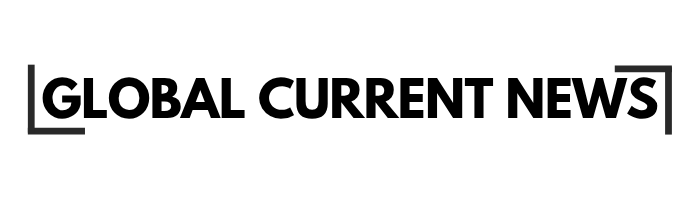A new Windows 11 update has just been released, and despite being just released, it’s already impressive. This update isn’t just about technical fixes: the so-called “October 2025 Security Update” (KB5066835) represents a major shift in Microsoft’s operating system, which now integrates artificial intelligence and strengthens digital security. The updated system is available for versions 24H2 and 25H2 and brings tools that improve users’ daily lives, from file navigation to protection against suspicious software.
Windows is on a mission to make its AI more useful for users in their daily lives
Technology companies, especially Microsoft, have been increasingly expanding the role of artificial intelligence within Windows, and the new updated system makes this clear. With this change, File Explorer has gained a menu called “AI Actions,” which allows you to perform automatic tasks with just one click. Users with a Microsoft 365 subscription can also summarize documents saved in OneDrive and SharePoint with Copilot.
The Click to Do feature, which had already been tested in previous versions of Windows, has gained new AI-powered actions. The feature now recognizes tables in screenshots and can automatically convert them to Excel spreadsheets. Actions have also become more concise and direct, reflecting Microsoft’s focus on real productivity, not just features without practical use for the user.
Smarter, more accessible settings
One of the standout new features of the update is the redesigned Settings app. It replaces the old “For Developers” section with the “Advanced” page. This new version better organizes all options and adds new categories, such as File Explorer, Terminal, and Virtual Spaces. Microsoft has successfully integrated an AI agent into the app, allowing access to settings using natural language — a step toward making “system tinkering” simpler and more intuitive.
The new system also adds the ability to reposition some on-screen indicators (such as volume and brightness options), support for multiple monitors in the Notification Center, and new keyboard shortcuts, such as inserting dashes and others. These small details demonstrate how the company is evolving its technology and, most importantly, listening to users to refine the usability experience.
Microsoft made a point of taking security to the next level
The new Windows 11 update prioritized making security even more robust. There’s a new feature called “Administrator Protection,” which creates an additional layer of protection against suspicious apps. Unlike traditional UAC (User Account Control), this new app creates an isolated, temporary account to perform actions, and this is seen as a more secure and hack-resistant method. The new system displays color-coded alerts, making it easier to differentiate trusted apps from potential threats.
Another major new feature in this release is support for third-party passkey providers. This means Windows 11 has just taken an important step toward a future where passwords won’t be required, allowing you to use services like 1Password integrated with Windows Hello.
To ensure that the new update reaches as many people as possible and leaves no one behind, Microsoft has also expanded its accessibility features, including a Braille viewer in Narrator, which greatly facilitates teaching and reading for people with visual impairments.
What can we expect from Windows 11 and future Microsoft releases?
This new Windows 11 update, released in October, is a good example of how Microsoft is transforming the operating system into a more intelligent, secure, and human environment, all through AI technology.
With seamlessly integrated AI capabilities, the new Windows 11 demonstrates that evolving technology software isn’t just about adding new features, but rather making them increasingly useful for everyday use and user-friendly. If you haven’t updated your device yet, it’s worth taking a few minutes to do so. This new version promises to make your computer more intuitive and prepared for the digital future.